Building a Successful eCommerce Store Using Shopify in 2023
- By Ethan Strong
- 17-03-2023
- E-commerce

In recent years, e-commerce has experienced tremendous growth, with online sales expected to reach over $7.52 billion by 2025. As more consumers shift towards online shopping, it's become more important than ever for businesses to establish a strong online presence.
One of the easiest ways to achieve this is by creating an e-commerce store using Shopify. In this article, we'll share the tips to build a successful e-commerce store using Shopify in 2023.
Why Choose Shopify for Your eCommerce Store?
There are many e-commerce platforms available today, but Shopify stands out from the rest. Shopify provides an all-in-one solution that's easy to use, highly customizable, and comes with a range of features and tools that make it the go-to platform for creating online stores.
Some of the key features that make Shopify an excellent choice for building an e-commerce store include:
- Ease of use: Shopify is known for its user-friendly interface, which makes it easy for anyone to set up and manage an online store without any technical knowledge.
- Customizability: Shopify offers a range of themes and templates that can be customized to fit your brand's unique style and aesthetics.
- App integrations: Shopify has an extensive app store, where you can find and integrate a wide range of apps to enhance your store's functionality.
- Payment options: Shopify supports multiple payment gateways, making it easy to accept payments from customers all over the world.
- Security: Shopify is a secure platform that ensures your customer's data is protected.
How to build a Shopify eCommerce store?
Choose a Profitable Niche
Before you start building your Shopify store, you need to choose a profitable niche. A niche is a specific area of focus for your business. By choosing a niche, you can create a unique selling proposition that sets your store apart from competitors.
When choosing a niche, it's essential to consider factors such as profitability, market demand, and your personal interests. It's important to choose a niche that you're passionate about, but also one that has the potential for growth.
Set Up Your Shopify Store
Once you have chosen your niche, it's time to set up your Shopify store. Shopify offers a simple and user-friendly platform that makes it easy to get your store up and running quickly.
To set up your store, you'll need to follow these steps:
Choose the Right Plan
Choosing the right plan is the first step in building a successful Shopify eCommerce store. Shopify offers a range of plans to choose from, each with its own set of features and pricing. When selecting a plan, consider your store's needs and budget.
Shopify's plans range from basic to advanced, with varying levels of functionality and support. The Basic Shopify plan provides all the necessary features to set up and run a small store, while the Advanced Shopify plan includes advanced features such as third-party shipping rates and lower transaction fees. It's important to choose a plan that aligns with your store's goals and budget.
Pick a Domain Name
Your domain name is the online address for your store, so it's essential to choose a name that's easy to remember, reflects your brand, and is available.
Shopify provides a domain name generator tool that can help you come up with a unique and catchy name for your store. Your domain name should reflect your brand and be memorable for your customers. It's also important to ensure that your domain name is available and not already registered by another company.
Select a Theme
Your store's theme is the foundation for your store's design and aesthetics. Shopify offers a range of free and premium themes to choose from.
When selecting a theme, consider your brand's style, product range, and target audience. A good theme should provide a clear and simple layout that's easy to navigate and showcase your products. It should also be responsive and optimized for mobile devices, ensuring a seamless user experience across all devices.
Customize Your Theme
Once you've chosen a theme, it's time to customize it to fit your brand's unique style and aesthetics. Use Shopify's theme editor to make changes to your theme's layout, colors, fonts, and images.
Customizing your theme is an essential step in creating a unique and memorable online store. Ensure that your store's design and aesthetics are consistent with your brand's identity and message. Also, make sure your store is easy to navigate, and the checkout process is streamlined and user-friendly.
Optimize Your Store for Mobile Devices
With more consumers shopping on mobile devices, it's essential to ensure that your store is optimized for mobile. A mobile-optimized store ensures a seamless user experience across all devices and can help boost your store's sales.
Use Shopify's responsive themes and ensure that your store's layout, images, and text are optimized for mobile devices. Also, ensure that your checkout process is streamlined and user-friendly on mobile devices.
Add High-Quality Product Images
High-quality product images are essential for any e-commerce store. Your product images should showcase your products in the best possible light and help customers make informed purchasing decisions.
Use high-quality images that are clear, well-lit, and showcase your products from different angles. Also, consider using lifestyle images that show your products in use and help customers visualize how they can benefit from your products.
Write Clear and Compelling Product Descriptions
Product descriptions are an essential element of any e-commerce store. Your product descriptions should be clear, informative, and help customers understand the benefits of your products.
Write detailed descriptions that highlight the features and benefits of your products. Use clear and concise language and consider using bullet points to make your descriptions easy to read and scan.
Digital Marketing(GP) USA
Call-to-actions (CTAs) are a crucial element of any e-commerce store. Your CTAs should be clear, compelling, and encourage customers to take action.
Use high-converting CTAs that encourage customers to take action, such as "Add to Cart" or "Buy Now." Also, ensure that your CTAs are prominently displayed and easy to find on your store's pages, ensuring a seamless user experience.
Set Up Shipping and Payment Options
Setting up your store's shipping and payment options is an essential step in building a successful e-commerce store. Shopify offers a range of shipping and payment options to choose from, ensuring that your store's checkout process is streamlined and user-friendly.
Set up your store's shipping options, including shipping rates and shipping zones. You can also set up payment options, including credit card payments, PayPal, and other payment gateways.
Ensure Your Store is Secure
With online security concerns on the rise, it's essential to ensure that your e-commerce store is secure. Shopify offers built-in security features, including SSL encryption, to ensure that your store and customer data are secure.
Ensure that your store's security features are up to date and that your customer data is stored securely. Also, consider offering additional security measures, such as two-factor authentication, to ensure that your store and customer data are protected.
Market Your Store to Drive Traffic
Once your Shopify store is up and running, it's time to start marketing your products. Marketing is crucial to the success of your e-commerce store. Without effective marketing, your store may struggle to attract customers and generate sales.
There are several ways to market your Shopify store, including:
- Social media marketing: Use social media platforms like Facebook, Instagram, and Twitter to reach out to potential customers.
- Email marketing: Send targeted emails to your subscribers to promote your products and services.
- Influencer marketing: Partner with influencers in your niche to promote your products to their followers.
- Search engine optimization (SEO): Optimize your website for search engines to improve your visibility and attract more customers.
Offer Discounts and Promotions
Discounts and promotions can be an effective way to boost your store's sales and encourage customer loyalty. Offer discounts and promotions on specific products or for a limited time to create a sense of urgency and encourage customers to take action.
Use Shopify's discount code generator to create unique and personalized discount codes for your customers. Also, consider offering free shipping or a loyalty program to incentivize repeat purchases and build customer loyalty.
Provide Excellent Customer Service
Providing excellent customer service is essential for building a successful e-commerce store. Ensure that your customers have a seamless and enjoyable shopping experience, from browsing your store to receiving their products.
Offer prompt and friendly customer support through various channels, such as email, phone, or live chat. Also, consider offering a comprehensive FAQ section to address common customer questions and concerns.
Monitor and Analyze Your Store's Performance
Monitoring and analyzing your store's performance is an essential step in building a successful e-commerce store. Use Shopify's analytics tools to track your store's sales, traffic, and customer behavior.
Analyze your store's performance data to identify areas for improvement and make informed business decisions. Also, consider using third-party analytics tools, such as Google Analytics, to gain deeper insights into your store's performance.
Continuously Improve Your Store
Building a successful e-commerce store is an ongoing process. Continuously monitor and improve your store's performance, aesthetics, and functionality to ensure that it meets your customers' needs and expectations.
Regularly update your store's content, products, and promotions to keep your customers engaged and encourage repeat purchases. Also, stay up to date with the latest e-commerce trends and technologies to stay ahead of the competition.
FAQs
Is Shopify a good option for small startups?
Yes, Shopify is an excellent option for small startups as it offers an easy-to-use platform that can be customized to meet the needs of your business. It also provides a range of tools and resources that can help you grow your business and expand your customer base.
Does Shopify have a free trial period for startups?
Yes, Shopify offers a 14-day free trial for all new users, which can be a great option for startups that are still testing the waters and want to explore the platform's features and functionalities.
How easy is it to set up a store on Shopify for a startup?
Setting up a store on Shopify is relatively easy and straightforward. The platform provides a range of customizable templates and themes that can be easily customized to suit your brand's look and feel. It also offers integrations with leading payment gateways, making it easy to accept payments from customers.
What are the different pricing plans offered by Shopify?
Shopify offers a range of pricing plans, including Basic Shopify ($29 per month), Shopify ($79 per month), and Advanced Shopify ($299 per month). Each plan offers a different set of features and functionalities, and the cost increases as you move up the tiers.
Are there any additional costs associated with running a Shopify store?
In addition to the monthly subscription fee, there may be additional costs associated with running a Shopify store, such as transaction fees (which vary depending on the payment gateway you use), app fees (if you choose to add third-party apps to your store), and shipping costs (if you choose to handle shipping yourself).
Does Shopify offer any discounts or promotions for startups?
Shopify occasionally offers promotions and discounts to new users, including a free trial period and discounts on subscription fees. However, these offers may vary depending on the region and time of year.
How do I process payments and handle shipping on Shopify?
Shopify integrates with various payment gateways, including PayPal, Stripe, and Apple Pay, to make it easy for you to process payments from customers. You can also set up shipping options, including shipping rates and delivery times, to ensure that your customers receive their orders on time. Shopify also integrates with leading shipping carriers, including UPS, FedEx, and DHL, to help you manage your shipping operations more efficiently.
The Bottom Line
Building a successful e-commerce store using Shopify requires careful planning, attention to detail, and a commitment to ongoing improvement. By following the tips outlined in this article, you can create a store that is optimized for conversions, engages with your customers, and sets your business up for success.
It's worth noting that search engine optimization (SEO) is a critical component of any successful e-commerce store. Shopify provides a range of SEO tools and features to help you optimize your store for search engines. However, if you're new to SEO or don't have the time to devote to it, you may want to consider using Shopify SEO services.
With Shopify SEO services, you can work with a team of experts who will help you optimize your store for search engines, increase your online visibility, and drive more traffic and sales. By leveraging the expertise of Shopify SEO professionals, you can focus on growing your business and let the experts handle your store's SEO.

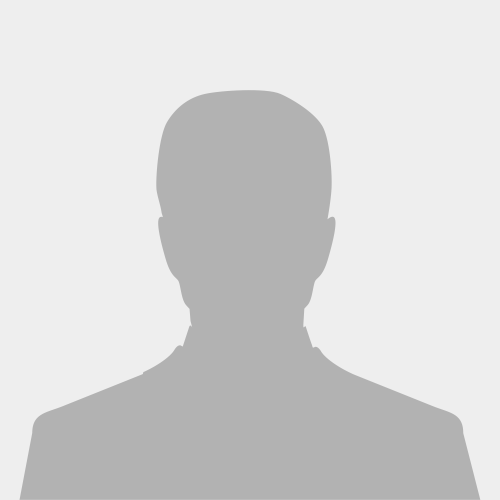
.jpg)
.jpg)
.jpg)
