Flutter Animations in Flutter Applications: The Quick Guide
- By Chris Evans
- 13-02-2023
- Mobile App Development

Introduction
Are you looking to develop animations in your flutter applications? Here is a quick guide for you. This guide will be helpful to you if you are looking for information regarding animations in the flutter open-source framework. Allow us to start this guide with the animation class in the flutter framework.
Animation in Flutter Applications
In flutter, the animation class is the backbone of the animation system. This animation represents a changeable value that can be changed according to its requirement. The animation object can be sent as a parameter to widgets. Then the value of this animation object can be read by the widget to take further action.
The common methods in animation classes in Flutter are:
- Animation
- Animation
- Animation
Let us discuss the types of animations that you can add to your flutter apps.
Types of Animation in Flutter Framework
There are two types of applications that are supported by Flutter applications.
Tween Animation: In this animation, there are several images between the start and endpoints. The images presented in the start and end points are called keyframes. In tween animation, the process of animation begins with the start point, then follows the series of intermediate values, and is then finally completed at the endpoint.
Physics-based animation: Physics-based animation will help you to create more realistic flutter applications. With the help of user input, we can create physics-based animations in our application.
Flutter is an open-source framework developed by Google that provides us with several animation packages. Let us discuss them.
Different Animations Packages in Flutter
In Flutter, you have some animation packages that you can have to create animations. Here is the list of top animation packages that you can use:
1) SPINKIT: This flutter animation package contains a set of animated loading indicators to use in your flutter application.
This package will help you in designing complex animations. This package can be used with StatelessWidget and StatefulWidget.
2) Simple Animations: This flutter animation package allows you to create beautiful animations quickly.
It creates custom animations with the help of stateless widgets. Using Timeline Twin, you can animate multiple properties.
3) Staggered Animations: This flutter animation lets you add staggered animations GridView, ListView, Column, etc. This flutter animation package allows you to improve the user experience of your flutter application.
4)SPRING: This package helps in creating animation in your flutter animation easily.
Creating Flutter Routing Animations
Routes are nothing but the pages in flutter applications. Animations can be used to make the user transition from one page to another smooth. There is a class in flutter called PageRouterBuider to alter the transition animations. You can follow the steps given below to create a simple application in a flutter.
Add the PageRouteBuilder.
- Add a tween.
- Create an AnimatedWidget
- Create a CurveTween.
- Combine both tweens
Let us understand how we can utilize Flutter Hooks to create such animations.
Utilizing Flutter Hooks to Create Animations
Flutter hooks can enable the code-sharing process in flutter-based applications. Here is the list of flutter hooks that help you to create animations easily in your flutter application. With these hooks, you can create by reusing the existing code. There are different hooks in flutter for different functionalities.
useEffect hook: It sets fetched data to the local state by fetching data from the server.
useState hook: This hook manages local stages in flutter-based applications.
useMemoized hook: This hook memorizes complex functions to achieve optimal application performance.
useRef hook: It helps in creating an object with one mutable property.
useCallback hook: It helps cache the function instance.
useContext hook: This helps in building HookWidget.
useValueChanged Hook: This flutter hook watches the value and calls a callback whenever there is a change in value.
Conclusion:
We hope the information in this guide related to animations in flutter-based applications is helpful to you. If you are looking to hire mobile app developers for the flutter framework, then you can hire the Flutter development company and can discuss your requirements.

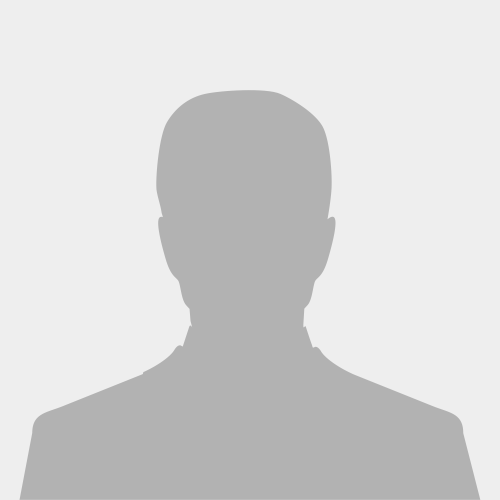
.jpg)
.jpg)
.jpg)
