Flutter App Development Made Easy: Step-by-Step Guide for Beginners
- By Jaxon Henry
- 19-07-2023
- Mobile App Development

Flutter, flutter, flutter, now every other man is buzzing around with this term. This framework has been emerging as a new paradigm for cross-platform application development. Despite having other pronounced programming frameworks, flutter has proven itself as one exemplary UI toolkit.
Application development is daunting, and making it cross-platform compatible is too laborious. Before, we needed separate code to enable our application to run on different Operating systems, but this issue has been resolved with Flutter. Now with a single code base, you can run your application on multiple platforms.
To explore it further, let's begin with this detailed guide on flutter. Let's explore how Flutter has built applications with this speed and efficiency.
What is Flutter?
Flutter is a UI toolkit introduced by Google in 2017, and since then, it has been making a good pace in application development. This SDK has empowered developers to create applications that could run on multiple platforms such as Android, iOS, Linux, Windows, or Desktop.
Flutter SDK provides all necessary tools to build an interactive, seamless, high-performance mobile application. From customizable widgets, iterating APIs, and a high-speed engine, flutter has almost everything developers need.
It is built on Dart languaging, which interprets UI on the operating system’s canvas instead of using native frameworks. As per the reports, almost 42% of developers from the developers' community have already been using Flutter actively.
Flutter Framework
Google developed Flutter, a sophisticated UI toolkit for building beautiful, natively built mobile, web, and desktop apps from a single codebase. Flutter's comprehensive set of widgets gives developers unprecedented control over every pixel on the screen, which has led to its success.
Flutter's rapid development is unique. Hot reload lets developers view their changes immediately without losing the application state. This enhances app development.
Flutter uses Dart. Dart's syntax is simple and geared for user interfaces.
Performance is Flutter's biggest benefit. It starts up quickly and performs well since it compiles directly to native code.
Flutter is a flexible, efficient, enjoyable framework for building fast, beautiful cross-platform apps. Flutter is worth considering if you're a mobile app developer trying to expand your abilities or a business wanting a cost-effective, engaging app.
Getting Started With Flutter
To initiate your journey with Flutter, it is imperative to fulfill specific prerequisites. To optimize your system's performance, verifying that your operating system is 64 bits and has a minimum disk space of 1.64 on Windows 7 is recommended. To optimize your macOS performance, it is recommended to maintain a minimum storage capacity of 2.8 gigabytes. For optimal Windows 2. x support, it is imperative to acquire a proficient git tool.
1. Installation of Software
After fulfilling the requirements, the next step is the application installation. You can use whatever system you want, but the macOS has the additional benefit that you can experience both Linux and Android environments using this. Download the Flutter SDK and add Flutter to your path.
2. Getting the Flutter IDE
After adding the path, the next step is to install Android Studio, IntelliJ, or Visual Studio Code, which are flutter IDEs. These IDEs offer plugins that are meant to enhance flutter performance.
3. Setup an Editor
After adding plugins, the next step is to set up the dart plugin. Go to "Preferences -> Plugins" in the IDE after starting Android Studio and IntelliJ. Find "Flutter" in the app store, install it, then restart the IDE.
About Visual Studio Code: Open VS Code, select "Extensions" (or press Ctrl+Shift+X), look for "Flutter," and install it. Along with the Flutter plugin, the Dart plugin is set up automatically.
4. Setup Android emulator or iOS simulator
To test the performance of the Flutter app, run it on an Android emulator. First, enable the VM acceleration on the device on which your application will run. After this, run Android Studio. Open the tools option and then select AVD manager. After this, create a virtual device.
After choosing the device definition, select system images in the Android version and check the emulated performance.
5. Verify your installation
Since we are all done now, software verification is the final step, and for this, you can get assistance with “Flutter Doctor.”
Pub Package Manager In Flutter
Flutter uses pub for Dart programming language that assists Flutter in both SDK and Dart. The pub package manager helps you manage dart packages, dependencies, and code sharing. The one most highlighting feature of this package is that it enables developers to use open-source libraries written by other developers.
Within the root directory of the Flutter application, you will get ‘pubspec. yaml’, which directs dependencies and metadata of the project. Next, you just have to add the package and its version number to start with it. You can install the package by running ‘flutter pub get,’ which can then be imported to the dart code. Just as you can use packages made by others, you can also share your package by adding it to the Dart package repository.
Advantages Of Using Flutter
The following are some advantages that make the Flutter toolkit efficient and resourceful.
-
Cross-platform compatibility
Flutter is the Google UI toolkit that offers cross-platform compatibility with a single code base. It means you no longer have to generate multiple codes. Instead, you can run on Android, desktop, macOS, and iOS platforms with one codebase without glitches.
-
Hot and fast reload
The hot reload features make application testing and debugging easier. It also assists greatly in UI building. It also enhances developer productivity ten folds, which allows you to test new things without further delays.
-
Better performance
Being built on Dart, flutter has been able to perform much better than other frameworks that are built on native programming languages. You can have a better experience with the Flutter-built application with no lags.
-
Customizable and reusable widgets
Flutter has a rich library of customizable widgets, enabling developers to improve their UI. They are also reusable, prohibiting resource waste and saving the developer from beginning the development process from scratch each time.
-
Single codebase
The features of Flutter to build applications on a signal codebase that too multiple platforms compatible is one factor that has made Flutter to reach exceptional fame and success.
-
Free and open source
An open-source toolkit called Flutter is available. It entails that the original code is made available to you without restriction so you may get a glimpse of how the project is progressing. Thanks to this functionality, our clients are given the tools to work with the developers.
Disadvantages of using Flutter
-
Large file size
As compared to other native languages, flutter uses large sizes of images, which ultimately affect the overall speed and performance of Flutter and also applications made with Flutter. It is always best to compress the size of images and animations.
-
Lack of third-party libraries
Despite having enough built-in libraries, flutter needs third-party library access, limiting application features or UI design.
-
Less experienced developers
Since it has just made it to the global market in 2017, developers still believe that they haven’t yet been able to explore the full potential of the Flutter application, and it will take some time to get experts.
-
Darts low acceptance
Some developers believe that the Dart programming language could be better.
Flutter Widgets
Flutter represents a class of widgets that represent the building block of UI. Each widget represents the immutable potion of UI which differs from the mutable models of all other application development frameworks. Widgets are the components like Textbox or sometimes a single button that forms the entire look of any application. It is more like how your application appears during use or transitions when given a command.
Widgets are of two types:
Stateful widget: it is a mutable widget which means it allows changes.
Stateless widget: this widget state is not mutable and depends on the configuration.
The most common flutter widgets are:
- Container
- Row and column
- Stack
- Icon
- Raised button
- Buttons
- Dismissible widget
- Gesture detector
- InkWell flutter
- getX navigation
Is Flutter Easy To Learn?
The acquisition of Flutter proficiency is subject to various determinants, with programming comprehension being the most salient. The level of your programming proficiency will substantially affect your ability to grasp Flutter expeditiously. Flutter is developed using Dart, an object-oriented programming language that is simple to grasp for those proficient in JavaScript, Java, or C#. The simplicity of Dart's syntax renders it an attractive option for beginners in computer programming.
Discover a wealth of learning resources, including tutorials, movies, and more, created by the Flutter community to supplement the platform's extensive and informative documentation. This facilitates the simplification of education.
Flutter's innovative widget-based system for interface creation may present a learning curve for those accustomed to alternative paradigms.
However, with consistent practice, this approach will become second nature. In addition, the hot reload functionality of this tool enables real-time visualization of code modifications, thereby enhancing the learning experience with greater efficiency and pleasure. Discover the world of Flutter, a cutting-edge technology that offers many features and support to make your learning journey seamless and enjoyable. Although there is a learning curve, with a clear goal or project in mind, mastering Flutter is a breeze.
Is Flutter frontend or backend?
Flutter is a cutting-edge front-end framework that offers unparalleled performance and flexibility. Create stunning and interactive user interfaces for Android, iOS, Web, and Desktop applications with ease using our powerful tool. Our platform offers a vast array of widgets that enable you to design visually appealing UIs from a single codebase.
With Flutter, you can do more than just UI development - you can also implement logic using the powerful Dart programming language. Although basic business logic can be integrated into your Flutter app, intricate applications often necessitate a distinct backend to manage data storage, retrieval, and manipulation. Empower your Flutter front end with seamless communication by building a robust backend using cutting-edge technologies like Node.js, Django, Ruby on Rails, and more. APIs facilitate the smooth exchange of information between the two, ensuring a seamless user experience.
Flutter Vs. React Native
Learning the contrasting features of Flutter and React Native, two highly sought-after frameworks for developing mobile apps that work seamlessly across multiple platforms. Flutter, a Google-developed framework, utilizes the Dart programming language and boasts an extensive collection of pre-built widgets to facilitate the creation of intricate and personalized user interfaces. This cross-platform mobile development framework employs a unified codebase for Android and iOS, providing extensive customization options and granting developers superior authority.
Flutter's exceptional performance is attributed to its direct compilation to ARM or x86 native libraries, eliminating the need for a JavaScript bridge like React Native. This feature makes Flutter's performance comparable to that of native applications. You can Hire an Expert Resource for your Flutter Project like FluterDesk: A Fltter App Development Company for speedy and Professional Work.
React Native, a JavaScript-based framework created by Facebook utilizes the power of React to deliver exceptional mobile app development solutions. JavaScript is an excellent option for cross-platform code reuse in web development, mainly if your team is proficient in this language. With its early release, this programming language has garnered a larger community and a plethora of third-party libraries. Although React Native is a popular choice for mobile app development, it may require native code or external libraries to achieve personalized designs. Additionally, its satisfactory performance may experience slight delays due to the requirement of linking JavaScript code with native code.
Conclusion
Flutter revolutionizes modern app development. It's an SDK for building beautiful, high-quality mobile, web, and desktop apps from a single codebase. Developers and businesses love its extensive widgets, fast development cycle, and top-tier performance. Flutter offers a fast, flexible, fun development experience that encourages creativity and innovation. It's a frontend framework, but its smooth connection with backend technologies allows full-stack development. Flutter is shaping application development with its impressive features and increasing community.

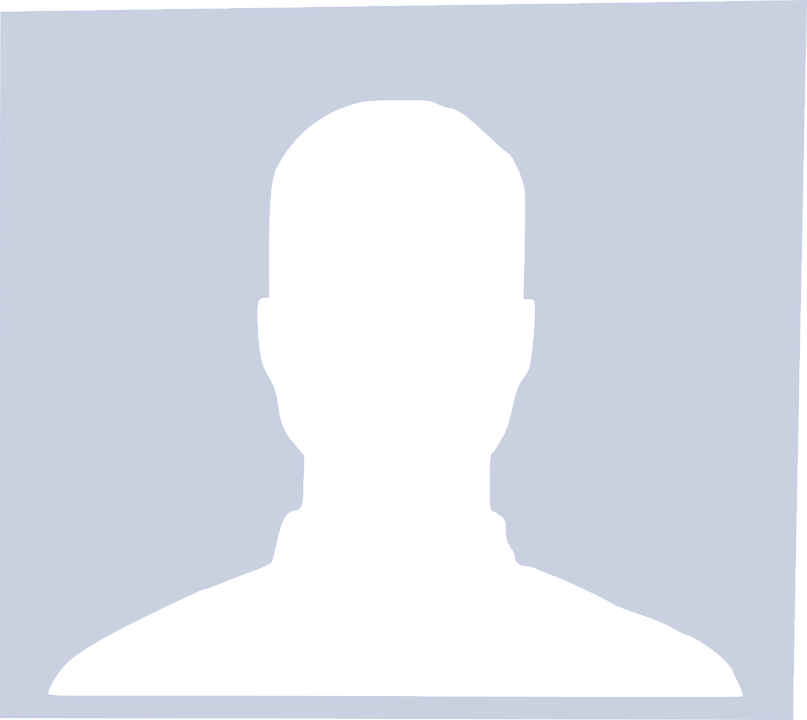
.jpg)
.jpg)
.jpg)
