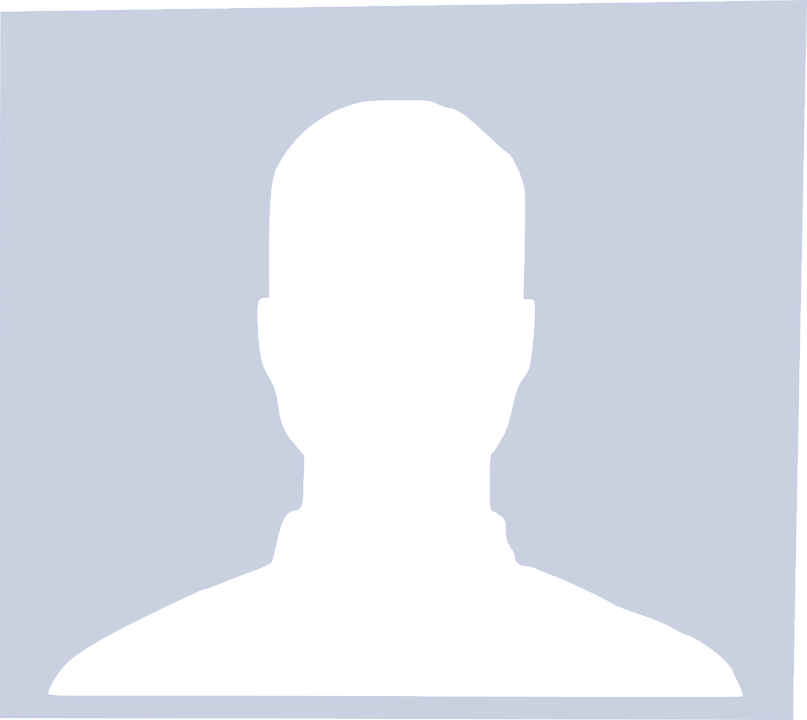Salesforce is a powerful platform that enables businesses to manage their customer relationships, sales, and marketing efforts. However, to get the most out of Salesforce, it is important to understand the differences between customization and configuration. Salesforce customization refers to making changes to the platform's functionality and appearance, while configuration refers to setting up and organizing the platform to meet specific business needs. It is crucial for businesses to understand the key differences between customization and configuration in order to optimize their Salesforce usage and improve their overall performance.
In this blog post, we will dive deeper into the differences between customization and configuration, and explain how they can impact a business's Salesforce strategy.
Salesforce Configuration
Salesforce configuration refers to the process of using the platform's native tools and features to customize and adjust the functionality of the system to better fit the needs of the business. Salesforce configuration includes a range of options, including object and field creation, workflow and process automation, user and profile management, and security and data access controls. The configuration process is often handled by system administrators or other business users with knowledge of Salesforce's features.
A. Types of Configuration
1. Object and Field Creation
Creating custom objects and fields is a common way to customize Salesforce to fit the unique needs of a business. This includes defining new object types to track specific data sets and creating custom fields to capture data that is not captured by standard Salesforce fields.
2. Workflow and Process Automation
Salesforce configuration also allow for the creation of workflows and process automation to streamline business processes. Workflows are used to automate simple business processes, while process automation is used for more complex processes that involve multiple steps and decision points.
3. User and Profile Management
Salesforce configuration allows for the creation and management of user accounts and profiles, including setting permissions and access controls.
4. Security and Data Access Controls
Salesforce configuration includes a range of security and data access controls to ensure that sensitive data is protected. This includes setting up roles and permissions, creating sharing rules, and implementing data encryption.
B. Salesforce Configuration Use Cases
Salesforce configuration can be used in a variety of ways to improve business processes and workflows. For example, a company may create custom objects and fields to track customer feedback or survey responses. They may also create workflows to automate lead assignment and follow-up tasks or set up data access controls to ensure that sensitive customer data is protected.
Overall, Salesforce configuration is a powerful tool that can be used to customize the platform to meet the unique needs of a business. While customization options are limited to the features provided by Salesforce. The configuration can be used to create highly tailored solutions that streamline workflows, improve data management, and increase productivity.
Salesforce Customization
Salesforce customization refers to the process of modifying the functionality, user interface, and data model of a Salesforce instance to meet specific business needs. It goes beyond the out-of-the-box configuration options and involves more complex changes to the platform. Here are some of the types of customization options available in Salesforce.
A. Types of Customization
1. Visualforce and Lightning Components
Visualforce is a framework that allows developers to create custom user interfaces for Salesforce. It uses markup language and can be used to create pages, tabs, and components within Salesforce. Lightning components are similar to Visualforce, but they use modern web standards like HTML, CSS, and JavaScript to create reusable UI components that can be easily integrated into Salesforce.
2. Apex code development
Apex is a programming language used to develop custom business logic and functionality within Salesforce. It is similar to Java and is used to create custom triggers, classes, and controllers to automate business processes, enforce data validation rules, and create custom functionality.
3. Integration with third-party applications
Salesforce can be integrated with various third-party applications to extend its functionality and provide additional features. For example, integrating Salesforce with a marketing automation platform can help businesses automate their lead-nurturing process and improve their marketing efforts.
4. Custom objects and fields
Salesforce provides the ability to create custom objects and fields to store data specific to a business. This can be useful when there is no standard object available in Salesforce to store the required data. Custom objects and fields can be created using the point-and-click interface or through code.
B. Salesforce Customization Use Cases
Some examples of Salesforce customization use cases include creating custom reports and dashboards, implementing complex business processes with automated workflows, integrating with other systems such as ERP or HRM, and implementing advanced security controls and permissions.
Overall, customization provides flexibility for businesses to tailor the CRM to their specific requirements. It provides a high degree of flexibility and customization options to meet unique business needs that are not available through out-of-the-box configuration options.
Key Differences Between Salesforce Configuration and Customization
A. Definition of customization and configuration
Salesforce configuration refers to the process of setting up and configuring the platform to meet specific business requirements. It involves using the built-in tools and features provided by Salesforce to make changes to the platform's functionality, without the need for custom code development. On the other hand, Salesforce customization involves creating custom code and functionality that extends or modifies the platform's behaviour beyond its standard capabilities.
B. Level of complexity and technical expertise required for each
Salesforce configuration is relatively easy to implement and requires minimal technical expertise, making it accessible to a wide range of users. In contrast, Salesforce customization requires advanced technical expertise, including knowledge of programming languages like Apex and Visualforce, making it more complex and time-consuming to implement.
C. Types of changes that can be made through each method
Salesforce configuration can be used to make changes to existing objects, fields, workflows, and security settings. It can also be used to create new objects and fields, as well as to define page layouts and reports. Salesforce customization, on the other hand, can be used to develop custom functionality, such as integrations with third-party applications, custom object and field creation, and complex business logic implementation.
D. Benefits and limitations of each method
Salesforce configuration offers several benefits, including faster implementation time, reduced costs, and easier maintenance. However, it has some limitations, such as being limited to the platform's built-in features and not being able to support complex business processes. Salesforce customization, on the other hand, offers greater flexibility and can be tailored to meet specific business requirements, but it is more time-consuming, expensive, and requires advanced technical expertise.
E. Use cases for customization and configuration
Salesforce configuration is suitable for organizations with basic requirements that can be met using the platform's built-in features. It is ideal for organizations looking for quick and cost-effective solutions. Salesforce customization, on the other hand, is suitable for organizations with complex requirements that cannot be met using the platform's built-in features. It is ideal for organizations looking for custom functionality and processes that are tailored to their specific needs.
F. Flexibility vs Upgradability
Salesforce customization offers greater flexibility in terms of tailoring the platform to specific business needs. Custom code and functionality can be developed to meet unique requirements and complex business processes. However, this level of customization can make upgrades and platform updates more challenging.
On the other hand, Salesforce configuration, while less flexible in terms of customization, offers better upgradability. Since configuration relies on the platform's built-in features and tools, upgrades and updates are typically smoother and require minimal adjustments. Configured solutions are more likely to seamlessly transition to new versions of Salesforce without extensive rework.
Salesforce configuration and customization are two methods used to tailor the Salesforce platform to meet specific business requirements. While configuration is easy to implement and cost-effective, customization offers greater flexibility and can support complex business processes. Understanding the key differences between the two methods is crucial to selecting the right approach for your organization.
Also, check out this amazing blog: Salesforce Sales Cloud - All you need to know
Differences between Salesforce Configuration and Customization
.png)
When to Use Salesforce Configuration vs. Customization
A. Factors to Consider When Deciding Between Configuration and Customization
When deciding between Salesforce Configuration and Customization, several factors must be considered. One of the critical factors is the level of complexity required to achieve the desired functionality. For simple changes, configuration might be the best approach. For more complex changes, customization might be necessary. Other factors to consider include time, resources, budget, and the need for future scalability.
B. Use Cases for Configuration vs. Customization
Salesforce configuration is best used for making simple changes to the system's standard functionality. This includes creating new fields, modifying existing layouts, creating reports, and automating business processes. Salesforce customization, on the other hand, is used for more complex changes, such as building custom applications, integrating with third-party systems, and creating custom business processes.
C. Best Practices for Optimizing the Use of Configuration and Customization
To optimize the use of configuration and customization, businesses should consider the following best practices:
- Define clear objectives and requirements before starting any customization or configuration work.
- Use the standard Salesforce functionality as much as possible to reduce the need for customization.
- Ensure that the changes made align with the overall business strategy.
- Before deploying to production, test the changes..
- Provide adequate training to users on any new features or changes.
Tips for Effective Salesforce Configuration and Customization
A. Best Practices for Salesforce Configuration
To ensure effective Salesforce configuration, businesses should consider the following best practices:
- Use a standardized naming convention for fields, objects, and processes to ensure consistency and ease of use.
- Use validation rules to enforce data quality and consistency.
- Use formula fields to reduce the need for custom code.
- Use custom buttons to automate repetitive tasks and reduce the need for manual intervention.
- Use workflow rules and process builders to automate business processes.
B. Best Practices for Salesforce Customization
To ensure effective customization, businesses should consider the following best practices for Salesforce customization:
- Use best practices for Apex code development to ensure code quality and reduce the risk of errors.
- Use Visualforce and Lightning components to create custom user interfaces that align with the business's branding and requirements.
- Use custom objects and fields to capture additional data that is not available in the standard Salesforce data model.
- Use third-party integrations to extend the functionality of Salesforce and connect with other systems used by the business.
- Use sandbox environments for testing and development to reduce the risk of errors in production.
C. Common Mistakes to Avoid in Salesforce Configuration and Customization
Some common mistakes to avoid in Salesforce customization and configuration include:
- Making changes without a clear understanding of the potential impact on other parts of the system.
- Failing to test changes thoroughly before deploying them to production.
- Over-customizing the system, which can lead to technical debt and maintenance challenges in the future.
- Failing to consider future scalability needs when making changes.
D. Strategies for Successful Implementation of Salesforce Configuration and Customization
To ensure a successful implementation of Salesforce configuration and customization, businesses should consider the following strategies:
- Start with a clear understanding of the business's requirements and objectives.
- Use a phased approach to implementation, focusing on high-priority requirements first.
- Involve end-users in the design and testing process to ensure that the changes made align with their needs.
- Provide adequate training to users on any new features or changes.
- Monitor usage and performance after deployment to ensure that the system is meeting the business's needs.
Wrapping Up
Salesforce customization and configuration is essential for tailoring the platform to meet the unique needs of businesses. While configuration allows for easy changes to be made within the platform without requiring technical expertise, customization provides a more personalized solution but requires coding knowledge. It's important to understand the differences between the two and when to use each method to optimize Salesforce operations.
To effectively use Salesforce configuration and customization, businesses should follow best practices and avoid common mistakes. It's also recommended to connect with Salesforce consulting services for expert guidance and support in implementing these methods. By leveraging the benefits of configuration and customization, businesses can maximize the ROI of their Salesforce investment and improve overall efficiency.
.png)