What is a Content Management System and Why Should You Care?
- By Vivek Sharma
- 15-03-2023
- Technology
.png)
Introduction to CMS
A content Management system (CMS) is software with which users can create, modify, edit and publish the content on the website without having any technical programming knowledge. Content can be edited at any time. Almost no technical skills are required for using CMS. All the information can be tracked through CMS.
CMS is based on a predesigned template that acts as a base for all the content on the site. CMS helps in storing companies' documents and their web content can be used in the future. The main features of content management are related to content creation, storage, workflow management, and publishing content. Multiple users can log in to the content management system and can edit the content that needs to be published.
Top CMS Platforms to Choose From
1. WordPress
It is one of the trending platforms for content management and is trusted by a number of people across the globe. It is powered by 43% of the websites. WordPress can customize websites as per the requirement. CMS available for WordPress is free but the charges are paid for web hosting.
Website builder charges are several times more than using WordPress or paying its hosting charges. There are options for building a website for which no technical knowledge is required. Its block editor makes it simple to create website beautiful Web Pages for clients.
A number of WordPress themes are available to add details to the site like contact info, photos, etc. These themes are both free and paid. WordPress is SEO friendly, one can easily create URLs and tags for the posts. Users can join groups like WP Beginners Engage Facebook group to get assistance with the problems faced.
2. Joomla
It is an open-source content management system platform and is available for free. For its use also hosting and domain name is required. It provides different templates to use for the website. Joomla has a number of features that can be installed with a single click. It's a platform that can be used by professional website creators.
Content can be easily edited with the use of Joomla. A lot of support is available if one gets stuck with any of the problems being this is an open-source platform. But this is mainly meant to be used by developers due to its complexity. As compared to WordPress it provides fewer extensions and Plug-ins.
3. Drupal
Drupal is also the CMS platform and is used by developers. Drupal can handle large content of data and enables the building of a highly customized website. Drupal also offers assistance support provided by WordPress and Joomla. Drupal is costlier as it is created by a developer with a customized theme.
Drupal offers great security related to malicious attacks. It also provides security for user access, automatic updates, information sharing with security, core validation, and security for database encryption.
It is trusted by the majority of banks, healthcare organizations, universities, and government organizations which require security for their operations. Drupal can be used by developers who know to code and cannot be used by learners.
4. Wix
Wix is another platform for content management systems. This platform is used for building websites. Wix can be used by beginners for creating websites. The website can be developed for free. In the free version of Wix, The site URL Wix subdomain is being displayed, and if you require to remove this then you have to make a payment for its paid version.
The website can be created and edited without writing any kind of code. Websites can be developed in some time by beginners without having any technical skills related to web development. It can be created by dragging and dropping the content followed by its editing on the Wix platform itself.
Websites can rely on Wix software for website building and the site is available for the users at most times. Wix has a security protocol to protect the website. Professional team experts are there to prevent any kind of threats or attacks on the website. The data on Wix is secure and has its backup on more than 20 data centers with its restore ability.
5. Squarespace
This is another CMS platform that can be used by professionals to create websites. It is not beginner friendly. This platform can be used by creative professionals like photographers, and designers. As this platform provides the beautiful options of designs required by creative people.
Squarespace can be used for websites that require visual display as its core feature then text-heavy websites. It has more than 1 million users which specify that customers are satisfied with it. It offers a number of beautiful templates with qualitative features and these can be customized. Squarespace is quite expensive and can be used by those who require designs for showing their content.
6. Magento
Magento is the platform used for E-commerce and is provided by the Adobe Software company. Again this software is also not to be used by beginners. Magento platform can create a Web app for any online store. The software is widely used by businessmen for their products to be displayed at online stores.
A free version for Magento can be downloaded and this can be installed on the user's web hosting account. Magento's full version is costlier but it provides full support. Magento helps in adding lots of products and is available to handle large sets of customers. The website also doesn’t slow down with Magento. A number of payment options can also be linked with Magento. Popular brands are using Magento for their website like Coca-Cola.
Magento is quite expensive and in the initial stage of business using Magento would be tough along with finding its developers being very costly.
7. BigCommerce
It is like Shopify CMS that is designed for eCommerce websites. Beginners can start with BigCommerce for their eCommerce platform and this platform is well known for its feature to be all in one platform. A trial plan is also available for BigCommerce before actually making a payment one can review its features.
BigCommerce also provides security to the site and also maintains backup for the site for its client. A web domain name can be chosen as per your choice like mysuperstore.com. This platform also provides customer support 24/7 through emails, chat options, Phone, customer service, etc.
Payments can be done through BigCommerce via Credit and Debit Cards, Amazon Pay, through Digital Wallets. The number of themes available in Bigcommerce is less compared to WooCommerce.
Monthly fees need to be paid for using the BigCommerce platform and after reaching a particular level of sales per year, you will be directed to the next level of payment plan automatically.
8. Shopify
Shopify is well-known as an E-commerce platform and is also a CMS platform. It's a system for selling online and is known as a website builder for content management. This platform can be used by beginners and does not require coding skills.
Knowing how to navigate the web, one can build an eCommerce website with Shopify. With Shopify one can manage the list of products, can track inventory, and take client orders with online payment options via credit and debit cards, PayPal. The site can be managed by sorting all the inventory in order through Shopify.
Shopify provides 24/7 support as customer service through phone and online chat. Help is available through tutorials and guides regarding how to do things.
Quick Comparison for a Few CMS Platforms
| Points of Comparison | WordPress | Joomla | Drupal | Wix | Squarespace |
|---|---|---|---|---|---|
| Easy Usability | Can be installed in a single click. Drag and drop content can be done | Installed Quickly but not beginner friendly like WordPress | It is meant for Developers | Easy installation for non-technical people | Easy setup can be done |
| Customization Possibility | Customization possible | Possible | Options there with required budget | Limited Options | Offers customization but not many |
| Cost effective | Free. Charges to be paid for hosting | Fee for a domain hosting. | Free but can be used by people with technical knowledge | Different plans are Available | Starts around 12$ as monthly charges |
| Optimal Performance | Best performance. More than 48% of websites rely on WordPress | Surveys say its performance rank 2nd as compared to WordPress | Options are available with budget plans | Performance is better | Content managing performance is good, it can be edited |
| SEO Friendly | Seo-friendly | Good support and SEO-friendly. | Seo friendly | Good with SEO | SEO is not so good |
| Provides Security | It provides security | Security is there | has security issue | Secure | Good security |
Benefits of CMS
1. User-friendly/can be used by non-technical users
It is difficult to use software that is difficult. All CMS software is user-friendly, and it's easy to be used by new users. Users require software that is easy to operate and user-friendly. Content can be easily managed by the staff or anyone can be hired for using this platform for content on the website. Everyone is not comfortable using technical software, but the CMS can be used by people with nontechnical backgrounds, it's just like using a word file. No training is required, and the software is user-friendly.
2. Site can be easily customized
Number of customization options are available, and content can be easily managed by choosing any theme, design, and layout plan. Through customization, users can click on the themes available and can customize their content as per need. All links and details can be updated automatically. Plugins can be installed for security, email list, shopping carts, and contact forms at a single click with no technical knowledge required. CMS is flexible to be used as per the site requirement to fit the content and design.
3. Mobile-Friendly
Mobiles have replaced desktops and laptops. Everything is done via mobile, editing the content and updating the latest trends. WordPress CMS platform is mobile-friendly. It is to be ensured that your software platform should work on Mobile and doesn’t require only working on desktops. It needs to be ensured that themes, plugins, and features with addons are compatible with smart Mobile devices.
4. Improving maintenance for Sites
Site requires maintenance, new things have to be added and old ones need to be deleted. It would not be possible without the CMS platform. With CMS, it is easy to make changes and updates without moving to each and every page.
5. Improved Security
Digital transition to online payment has led to more chances for threats. Businesses are targeted by these hackers. The CMS platform provides some security for the content and transactions on the website. Online security is primarily important for all business to protect their transactions and data. Some CMS software has security features but not all.
6. 24/7 Support and accessibility
Site should be accessible most of the time to run a business. Even content managers should be able to manage sites on any of their locations. CMS systems should be cloud-based to provide accessibility from anywhere, anytime.
7. Easy Updates through CMS
Changes are needed in the changing world. These changes need to be incorporated into the site to show the latest trends, and fashion in the industry. Whatever your area of the profession, changes are there, new changes, and new products need to be incorporated into the website to be leaders in your business. No longer waiting to be done for the developers to incorporate changes to your website with new innovations, these changes can be incorporated by yourself with the ease of cms software. Content can be updated at a click. And these changes appear instantly within seconds.
8. Cost-Effective and budget-friendly
Hiring professionals and designers for content management to make changes to your website can increase costs for you. But if it is done by self then it can be done in a few seconds, whereas changes by developers can take a lot of waiting time to observe changes to the website. Thus CMS is easy to use and affordable which saves a lot of time and cost. Changes can be done self. Money is also not incurred in paying developers for making changes to your site.
9. Learning to code is required
No requirement for learning coding and programming to incorporate changes to the website. Content editors can update the content at a go by using a simple CMS system. It is having easy-to-use content management system toolbar for editing and updating the content.
10. SEO-Friendly
SEO cannot be ignored, as it is important for bringing web traffic to your website. Driving customer leads is crucial for any website. CMS platform helps search for plug-ins and tools that can increase the website's ranking in search engines. The site can be optimized for search engines by using CMS. Title tags, URLs, and keywords can be added through CMS. There is an update for tools and plugins and changes can be incorporated into the content that can improve search engine ranking.
Conclusion
CMS has made it easy to create websites and manage website content. But choosing the best CMS platform needs to be figured out. Statistics say WordPress is the king in the CMS platform. WordPress platform is easy to be used by the users. For technical persons, Drupal and Joomla are better. On WordPress an E-commerce store can be managed, Learning Management system (LMS) can be created. In this blog, there are details for eight CMS platforms and comparative analysis for some of them to make a quick comparison. I hope this blog provides enough details and helps you choose your CMS platform as per your need and budget.

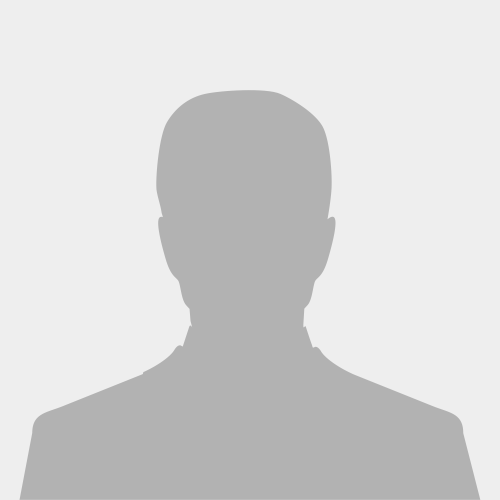
.jpg)
.jpg)
.jpg)
