Mastering Data Security: Protecting Your Data and Hard Drive Health
- By TC Official
- 24-11-2023
- Technology

Introduction
We depend more and more on our computers and storage devices in the modern digital age to protect an increasing amount of private information. A person's loss of important business data, personal photos, work-related files, or private documents can have disastrous emotional and financial effects. It's important to identify and stay clear of common mistakes that could endanger your data to prevent this. This article will address eight mistakes and underline the significance of keeping an eye on the health of your hard drive. in particular.
Mistake 1: Lack of Regular Backups
Imagine that all of your important data suddenly disappears due to a hard drive. The fear can come true if you don't regularly create backups. Not regularly maintaining copies or having a backup of your data is one major mistake. It's similar to packing all of your priceless belongings into one box and avoiding duplicate copies. Everything could be lost if that one box breaks or disappears. Therefore, it is best to set up a routine for frequently creating backups.
You can also use cloud storage or external hard drives. If something goes wrong with your computer, you will always have a backup of your data.
Fix the mistake: Making backups regularly is crucial to protecting your data. Create a backup schedule that works for you. One can utilize online storage services such as Google Drive, Dropbox, or OneDrive, external hard drives, or network-attached storage (NAS). Because cloud storage ensures that your data is always up to date and readily available from any gadget with an internet connection, it is very useful.
Mistake 2: Not Checking Hard Drive Health
Let's first discuss the significance of hard drives in our everyday lives before moving on to the eight usual mistakes. Hard drives are commonly found in external storage devices and serve as the main data storage medium for the majority of PCs.
Read/write heads, spinning disks, and sophisticated circuits are just a few of the complex mechanisms that make them up. Their intricacy puts them at risk for several kinds of issues that could jeopardize the privacy of your data. You need to keep testing hard drive health to avoid data loss.
Mistake 3: Overlooking the S.M.A.R.T. Warnings
S.M.A.R.T. is an acronym for Self-Monitoring, Analysis, and Reporting Technology. This function, which is essential for data protection, is included on the majority of hard discs.
Here's the basic concept: Your hard disc may alert you to potential problems. It's similar to receiving a warning signal before a major issue occurs.
Therefore, when your hard drive is using S.M.A.R.T., it can identify problems and alert you to them before they worsen. It's like having a hard drive doctor, and you should never disregard its advice. To protect your data, heed their cautions.Indicators of a failing drive, unusual temperature fluctuations, or a rise in faulty sectors could be among them. Disregarding these alerts is equivalent to turning off your car's check engine light. Data loss and the annoyance of unexpected hardware failure can be avoided by taking quick action to resolve these problems.
Fix the mistake: S.M.A.R.T. alerts on your hard disc should be taken seriously. Ascertain that this technology is activated if your hard drive has it. Quick action is advised when S.M.A.R.T. alerts you to possible problems. To avoid data loss, either replace the failing hard disc or address the issue as directed. For your data, it functions similarly to an early warning system.
Mistake 4: Power Surges and Outages
Unexpected power surges or blackouts can seriously harm your hard drive. Lightening strikes, malfunctioning electrical equipment, or even simply shutting off power without following the right procedures could result in such incidents.
Uninterruptible power supply (UPS) and surge protectors are investments that help protect your data from these threats. While UPS systems offer backup power to enable a safe shutdown during outages, surge protectors are capable of neutralizing voltage spikes brought on by power surges.
Fix the mistake: Using uninterruptible power supply (UPS) systems and surge protectors, you can shield your hard drive from power outages and surges. You can securely shut down your computer during blackouts thanks to backup power supplied by a UPS. Hard drive damage can be avoided by using surge protectors to stop voltage spikes. To protect your data, these expenditures are fully justified.
Mistake 5: Physical Damage
You may physically harm your hard disk by dropping it or mishandling it. Physical damage can readily destroy a hard drive's sensitive internal components, such as the spinning disks and read/write heads.
Use caution when handling your storage devices to prevent making this error. Make sure to utilize cushioned bags or protective cases when transferring external hard drives. Consider using shock-absorbing mounts to secure your hard disk if you use a desktop computer.
Fix the mistake: Take extra caution when handling your storage devices to prevent physical harm. External hard drive cases or padded bags should be used while shipping external drives. Shock-absorbing mounts are a good option if you use a desktop computer to protect your hard drive. By following these safety measures, you can shield your hard drive against handling errors and unintentional drops.
Mistake 6: Not Using Anti-Malware Software
In the digital age, malware and viruses are a constant danger. These harmful programs can steal confidential data, corrupt your hard disc, and jeopardize your data. It's a big no-no not to use anti-malware software.
Install and use reputable anti-malware software. By identifying and eliminating malware, this program safeguards your hard disc and, consequently, your data.
Fix the mistake: Installing reliable anti-malware software will shield your data from viruses and malware. Update this software often to make sure it can recognize and get rid of the most recent dangers. It is imperative to have regular scans and real-time protection in place to stop data corruption and illegal access.
Mistake 7: Running Out of Storage Space
Maintaining your hard drive close to capacity can have an impact on the longevity and performance of the drive in addition to being inconvenient in regards to storage. A hard drive's ability to maximize data storage is reduced when it is almost filled. This may cause your system to deteriorate more quickly.
To avoid this issue, regularly clean up your drive by deleting unnecessary files or relocating them to different storage media. Make sure you always have adequate room to move around to perform at your best.
Install and keep trustworthy anti-malware software up to date. By identifying and eliminating malware, this software safeguards your hard disc and, consequently, your data.
Fix the mistake: To maximize performance and longevity, make sure your hard disc has a sufficient quantity of free storage space. Maintain regular disc maintenance by removing unwanted files or transferring them to alternative storage media. A clean, well-organized hard disc will improve system performance.
Mistake 8: Failure to Defragment
Many people fail to do the important maintenance duty of regularly defragmenting their hard drives. Data becomes fragmented over time and is kept on the drive in non-contiguous pieces. This may result in longer access times and worse hard drive performance overall.
By routinely defragmenting your hard disc, you can extend its lifespan and optimize its performance. For this, you can either use any third-party software if you want or the defragmentation tools that come with most operating systems.
Fix the mistake: To increase hard disc longevity and performance, defragment it regularly. You can use third-party software or the built-in defragmentation tools found in most operating systems. Data is rearranged to make it continuous by defragmentation, which speeds up access times and improves hard disc performance overall.
Mistake 9: Overheating
Temperature variations can affect hard drives. Your hard drive's lifespan might be greatly shortened and eventually damaged by excessive heat. Make sure your external drive or computer has enough cooling and airflow to avoid overheating.
Because of their small sizes, laptops in particular can be more likely to overheat. More efficient heat dissipation can be achieved by raising your laptop or using a cooling pad. Computers with desktops should be stored in an area with enough ventilation, and software tools can be used to check the internal temperature to avoid overheating problems.
Fix the mistake: Make sure you have enough ventilation and cooling to avoid overheating. Use a cooling pad on computers to help them drain heat more effectively. The best places to install desktop computers are ones with good ventilation. Use software tools to keep an eye on the temperature of your system and, if needed, make investments in cooling solutions. The longevity of your hard disc can be greatly increased by keeping your hardware cool.
Tips to prevent data risk
- Weak Passwords: Using easily guessable passwords like "123456" or "password" is a major mistake.
- Reusing Passwords: Using the same password across multiple accounts leaves you vulnerable. Invest in a password manager to generate and store unique passwords for each account.
- Neglecting Two-Factor Authentication: Turn on 2FA whenever you can. By requiring a second code or authentication mechanism to access your accounts, it provides an additional degree of security.
- Ignoring Software Updates: Failing to update your operating system, software, and apps can leave you exposed to known vulnerabilities. Regular updates patch these weaknesses.
- Sharing Sensitive Information: Avoid sharing personal information like Social Security numbers, credit card details, or passwords through email or unsecured messaging platforms. Use secure channels for sensitive data.
- Falling for Phishing Scams: Unsolicited emails or communications that ask for personal information or point you to suspicious sites should be avoided. Make sure you know who sent the message before you click any links.
- Ignoring Privacy Settings: Adjust your social media and online account privacy settings to limit the amount of personal information visible to the public. Be selective about who you share with.
- Ignoring Backups: Make backups of your data to the cloud. This ensures that you can restore your data whilethe device breaks down.
- Public Wi-Fi Risks: Avoid conducting sensitive transactions over public Wi-Fi networks. Hackers can easily intercept data on unsecured networks. Use a VPN for added security.
- Failing to Educate Yourself: Stay informed about the latest cybersecurity threats and best practices. Regularly educate yourself to adapt to evolving threats.
- Not Installing Antivirus Software: To safeguard your devices from viruses and harmful software, install reliable antivirus and anti-malware software.
- Neglecting Physical Security: When not in use, lock your gadgets to prevent unauthorized access. Furthermore, keep hardware and vital documents in safe places.
- Not Keeping an Eye on Your Accounts: Check your internet accounts, credit reports, and bank statements frequently for any unusual activity. Major data breaches can be avoided with early discovery.
Conclusion
You can enhance the protection of your data by being aware and avoiding the eight typical mistakes that are outlined and by taking a preventive approach to hard drive health. Always keep in mind that preventing data loss is always a better course of action and more economical than responding to its aftermath. The security of your data ultimately lies with you, so make wise decisions to guarantee its life and continuous protection.

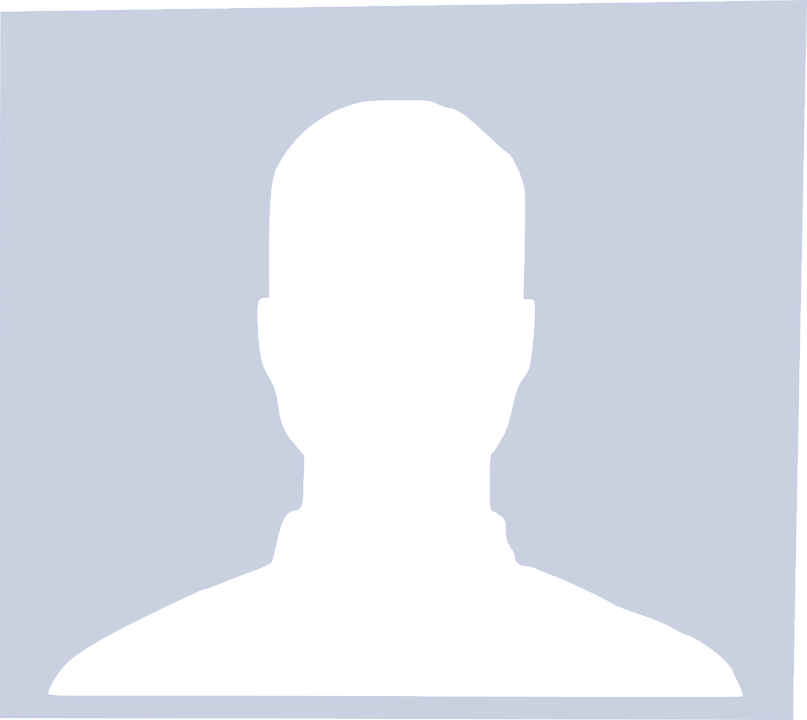
.jpg)
.jpg)
.jpg)
