Figma Vs. Adobe XD: Choosing the best website prototyping software
- By Justin Rath
- 01-08-2023
- Web Design

Every search for the best interface design software will probably lead you to one of Figma and Adobe XD, since they have been two of the greatest names in UX design.
There has been a noticeable movement in the design community's opinion of these two products with Adobe's recent purchase of Figma, as well as a subtle but significant change in the accessibility of Adobe XD. Figma has a 35.45% market share in the Collaborative Design And Prototyping category, while Adobe XD has a 15.07% market share in the same space. Do you still want a comparison?
So, let’s do a web design tool comparison - Figma vs Adobe XD, focusing on elements that have a direct impact on design, such as responsive auto layouts, components, design systems, prototyping, and developer handoff.
What is Figma?
Figma is a browser-based tool for vector interface design and prototyping, however, a desktop program is also available for macOS and Windows. Figma's user-friendly interface, extensive feature set, and powerful collaboration capabilities have propelled it to the forefront of the UX design tool market in recent years. Figma has a whopping 4M+ users with more joining every day.
Figma is an obvious pick for UX/UI designers seeking a tool that is readily adaptable to their design flow, and its powerful free tier makes it ideal for individuals and small teams.
What is Figma used for?
Figma is similar in appearance to other website prototyping software, but it stands apart due to its emphasis on collaborative efforts. But, to put it simply, Figma:
- Is a web-based UI editor that aids in the development of products
- Provides a cost-free method of making icons, social media graphics, presentations, and more
- Use thousands of customizable icons, gradients, and shapes to create eye-catching graphics
- Build interactive prototypes to get a better feel for the final product
- Permits you to build your own content libraries or access public libraries made by other people for free
- Use robust website framing and mockup tools to personalize your graphic design resources
What is Adobe XD?
User interface (UI) design for mobile and online apps is a primary focus of Adobe XD, a vector-based design tool. While the Adobe team has been constantly adding new capabilities to this tool, it is still not as robust as Adobe's other offerings such as Photoshop or Illustrator.
Lightweight is not a negative thing for interface designers who value quick design and prototype cycles. Adobe XD is backed by juggernaut Adobe with a market cap of $312.90B
Adobe XD used to have a free version available in its earlier years. This is being phased out in favor of a free 7-day trial followed by a paid membership.
What is Adobe XD used for?
Design teams use Adobe XD's capabilities throughout the whole experience design process since it was built with mobile and web experiences in mind.
Adobe XD has several practical uses, including:
- When it comes to designing websites, Adobe XD is an excellent tool for anything from wireframing to prototyping. With the use of time-saving tools like Stacks, Padding, and Repeat Grid, you can easily establish your website's navigation patterns, scrolling, and more;
- Whether you're making a mobile app, a desktop app, or a web app, you'll need to account for a wide range of screen sizes and shapes, from the ubiquitous smartphone to the less common digital mupi. Adobe XD's Responsive Resize, pre-built artboard sizes for popular devices, and prototype capabilities like auto-animate and dragging triggers simplify the process of creating app experiences;
- Plug a Bluetooth game controller into Adobe XD to plan out and test game menus, settings, and other interface components;
- Adobe XD's robust voice commands and integrations with Amazon Alexa and Google Assistant make it possible to develop and test prototypes of virtual assistants.
What Sets Figma Apart From Adobe XD?
The Figma vs. Adobe XD comparison seems identical at first look. To assist you choose the UX/UI design tool that is most suited to your demands, let's look at some of the particular features and how the minor (or not-so-subtle) variances could affect your design process.
-
System Environments
The fact that Figma is web-based whereas Adobe XD is a desktop tool is one of the most glaring distinctions between the two.
Figma is web-based, so it doesn't matter what operating system you're using (Windows, macOS, or Linux), as long as you have access to the internet. Design directly in the browser or use downloadable desktop software. Although the desktop program may be used without an internet connection, the full power of Figma is only unlocked when you have access to the cloud.
On the other hand, Adobe XD is a desktop tool that can be used on both Windows and macOS. All of the capabilities for working together, however, need an internet connection in order to save files to Creative Cloud.
To move a file from your computer to the Cloud (or vice versa), use the "Save as" option to generate a copy in the new place. To prevent any future misunderstanding about which file is the most up-to-date, it's important to double-check that the old file has been removed before proceeding.
Winner:
Tie. Both resources include client software, and using them effectively needs an active internet connection.
-
Interface
After logging into either app, you'll see how similar their interfaces are: both have slim toolbars along the left and top and a more extensive panel on the right that adapts to your current task.
For instance, if you're working with text, you may modify its size, color, and spacing in the panel on the right. But when you choose a different tool, like a pen or a shape, the menu will adapt to fit your needs.
The left sidebar in Figma is where you'll keep track of layers and components, which are like reusable materials. The top toolbar is where you'll do most of your work.
Whether you're working with UI kits, document files, or starting from scratch with shapes and the pen tool, everything you need to create your design is there on the left sidebar of Adobe XD.
Winner:
You may like Figma's layer management features if you perform a lot of back-and-forth work with your layers or if you're working on intricate designs.
However, Adobe XD's centralization of all design resources provides for a more straightforward and user-friendly interface.
-
Software for Layout and Design
Both Figma and Adobe XD include a comprehensive set of design tools, such as a pen tool for vector drawing, shape tools, text, and customization choices for color and effects. Figma distinguishes out because it offers vector drawing choices that are both versatile and adaptable.
Take a cube as an illustration:
To make a versatile compound vector form in Figma, just draw the lines of a cube using the pen tool.
To make a cube with Adobe XD, you'll still utilize the pen tool, but there's a catch: you can only link each vector point once. The lines must be moved into a group or merged using a sophisticated Boolean function in order to make a shape that may be edited.
Winner:
Figma triumphs because its vector design tools are more adaptable, allowing users to create complicated shapes and components without resorting to Boolean operations.
-
Adaptive Layouts
Both Adobe XD and Figma provide a workflow that includes the creation of responsive interfaces for both desktop and mobile apps.
The Auto layout feature in Figma is quite helpful. Applying the auto layout attribute to elements, frames, and components specifies how they should expand or contract in response to changes in their contents.
With Auto Layout, you may create flexible buttons whose size adjusts itself according to the amount of text in the button's label. Frames may be used to create larger interface designs that show how components should behave on different-sized screens.
With the auto layout, you may adjust the amount of space between each item, the distance between columns, and the amount of space between rows. You can also adjust the amount of space between columns and rows independently. You may modify the stacking order and choose whether or not you want strokes to be a part of the design.
The responsive design parameters in Figma's Auto layout, are captured in a screenshot In Adobe XD, the counterpart is called Responsive Resize, and it is applied automatically to every component you make.
If you need more control over your layout, you can always go to the manual settings and specify things like whether or not an element should be attached to the left, right, bottom, or both.
Winner:
With its Auto layout function, which enables designers to create responsive interfaces that may shrink or grow according to a set of criteria, Figma is clearly the best option here.
-
Design System Development and Administration
Whether you're a freelance user experience designer working on a single client project, or a member of an in-house design team, having a design system that is completely integrated into your workplace may save you time and effort.
The most fundamental components of a design system are the color palette and the typefaces used throughout the project. However, for UX/UI designers, design systems also contain reusable UI elements such as cards and buttons.
By using global styles for colors, fonts, and other properties, you may construct design systems that are local to each of your Figma files and are then simply applied to other components. Or, you can take it to the next level by joining a website design agency in Orange County. Each group may maintain its own copy of the design system file, which contains all of the organization's global styles. These formats may then be imported into the group's various design files.
Color schemes, typefaces, and components may all be made with the same ease in Adobe XD. If you have a big team and would like to share your design system with them, you may do so by publishing the assets as a Creative Cloud Library.
In this respect, the Adobe ecosystem shines, since you can use Creative Cloud libraries saved from other products like Photoshop to guarantee that all your design files are constantly pulling the most up-to-date design components.
Winner:
Even though the Figma app's components and design system work well, they can only be used in the Figma app itself. Adobe XD enables improved communication and coordination across all of your creative applications inside Creative Cloud.
-
Mutual Assistance and Cooperation
Figma is a web-based design application that puts teamwork first. Each project acts as its own central location, providing quick access to information such as who has access to a certain file and when it was last modified.
Once within the file, you and your team may collaborate in real-time, create together, and leave comments and threaded answers right in the file itself. Be concerned about the revision history. View who made what changes and revert to a previous version of a file with the help of the revision history.
When you save an Adobe XD design in the cloud, you may work on it with others. In addition to the feasibility of utilizing Libraries, the design file may be credited in real-time with anybody you want to invite.
If comments and feedback are all you care about, utilize the share feature to generate a link that readers may access in a web browser. After that, comments may be modified, closed, or removed.
Where Adobe XD really shines is in its share links; users can generate various share links depending on whether they want viewers to evaluate and comment, examine the design specifications, or watch in presentation mode.
Winner:
Figma's real-time collaboration capabilities shine for teams who don't want to re-invite each designer separately for each file and instead want a simplified experience where they can see the design requirements without leaving the file. Share links in Adobe XD may be adjusted to provide each stakeholder or team member the exact level of access they need without giving someone too much (or too little).
-
Coding Transfer
CSS, iOS, and Android design specifications are all part of the package in Figma and Adobe XD.
Figma allows the developer (or developers) to quickly and easily go inside the design file to examine its layers, components, and interactions in the prototyping model. The developer's inspect panel will also reflect any auto layout preferences.
Adobe XD conceals its code from the user's view of the application. Instead, pick Export for Web from the Share menu > Development to create the necessary CSS. This will produce a URL that can be shared, and once the browser is opened, the CSS for each element may be inspected.
Winner:
Figma. Better integration of the handoff requirements into the larger design file makes it simpler for developers to get a full picture of your design's intended operation.
-
Pricing
Individuals and small teams may use Figma for free, while the Professional plan begins at $12 per editor per month.
Adobe XD is presently only accessible through a Creative Cloud All Apps subscription, and not as a stand-alone product.
Winner:
Figma. Amazing user experience design tools include Figma and Adobe XD, which provide everything from wireframing to prototyping to passing over to developers.
Figma, on the other hand, stands out as the future (or near future, at least) alternative for designers seeking a reliable platform that will continue to support their work as Adobe XD becomes less available (and as Adobe cranks up their purchase of Figma).
Conclusion
Figma and Adobe XD will continue to compete with one another, and both will definitely benefit from healthy competition. Features that were formerly exclusive to one platform often surface on the other, making it more difficult for designers to choose which platform to prioritize when building a high-quality product.
Figma is the greatest option, nevertheless, if teamwork is a top priority for you. It was built from the ground up with collaboration in mind, making it superior to any competing program. Furthermore, it is superior to Adobe XD in terms of frames vs artboards, auto-layout, responsiveness, and general graphic design/UI design.
However, if you're comfortable working inside Adobe's environment and the Creative Cloud, Adobe XD may be a good fit for you. In addition, Adobe XD's prototype capabilities, especially with regard to auto-animation and voice, are somewhat superior.

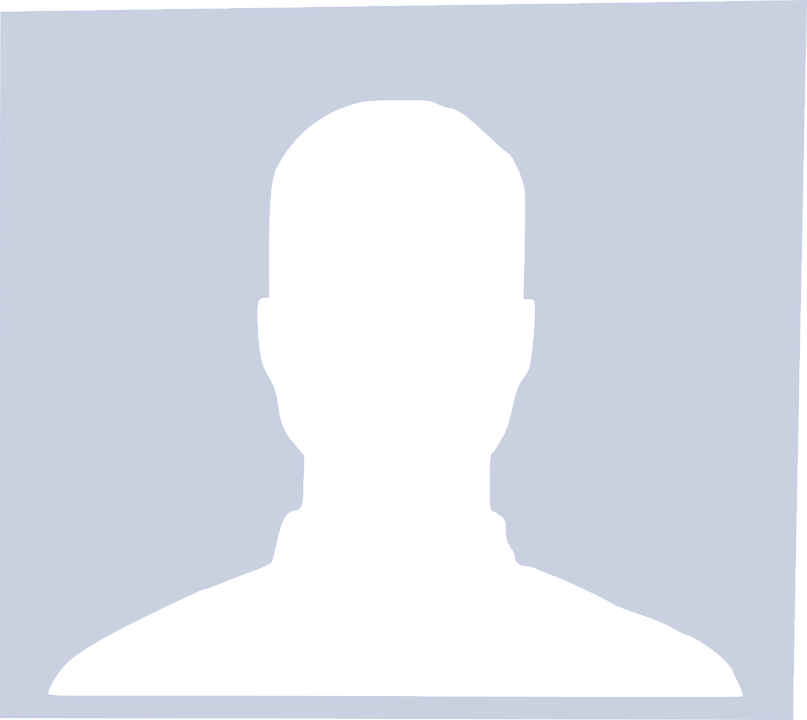
.jpg)
.jpg)
.jpg)
