How to Build an Ideal Website Design Workflow: A Complete Guide
- By Hina Manzoor
- 11-01-2023
- Web Development

The web design industry is thriving. A streamlined workflow is critical to your success as a freelance web designer or as part of an in-house team. A well-organized workflow will assist you in completing projects on budget and within time while ensuring that your clients are satisfied with the outcome.
From the fundamentals of web design workflow to implementing techniques that will take your projects to the next level, this detailed guide will teach you everything you need to know. At the back of this article, you will have the software and knowledge to optimize your process and create unique websites.
What is web design workflow?
A website design workflow is a set of steps that discuss each phase of the website development process. It considers everything from the planning stages to the post-launch period, not just the design process.
Its goal is to simplify the web design process so you can track all the steps from start to finish. It also aids in determining which must complete team and individual tasks first to keep the project on track and avoid roadblocks.
What do you need to know about developing a web design workflow?
You should know a few things before designing your web design workflow. Understanding these elements will assist you in creating a smooth process with no bottlenecks.
Here's what you'll need:
- The client's timetable and budget
- The target audience for the website
- What resources and team members are available to you?
- The design elements you must create.
- You must create content.
- When will the launch occur?
Once you've mastered this information, you can begin piecing jointly a web design workflow that works for each client.
While the web design workflow varies from designer to designer and agency to agency, the following phases are generally used:
Phase 1: Research:
During this phase, the web designer uses a variety of resources, including the client, to gather information on the following:
- Company
- Website goals
- Competition in the Industry
- Design and content trends
- At this point, the designer gathers whatever information they require from the client, such as images, logo files, and other assets.
Phase 2: Planning:
This phase involves gathering the project's requirements, goals, and objectives. This stage, according to Olson, also includes wireframing to plan the content, site structure, and page layouts. Consider what your target customers require and tailor your workflow to the difficulties of your web design when planning your workflow steps for this phase.
Phase 3: Execution:
The designer and their team (if they have one) will put all the pieces together to create a fully functional website during this phase.
They will create the website's content, graphics, and a fully responsive web design Chicago. They will also implement the UX strategy to ensure that the website looks good and feels good to visitors.
In addition to implementation, we will perform several rounds of QA and testing to ensure that the website and content are free of bugs and errors. Will also include the client in the process to review what has been completed, provide feedback, and ultimately.
Phase 4: Launch:
At this point, the website is live and open to the public. Based on user interaction and feedback, you can collect user feedback and make relevant changes.
Phase 5: Post-launch:
Web design sometimes ends with the launch. After launching the website, you may need to provide ongoing support to your client or website users.
Consider the following reasons why a web design workflow can help you improve your design process if you're still not convinced:
Improved planning:
A workflow assists you in mapping out the timeframes for each task and provides a high-level overview of all processes involved. That means you can create an accurate project timeline for clients and team members, resulting in better communication and decision-making throughout the project's lifecycle.
Increase Productivity:
Everything runs much more smoothly when everyone knows what they should be doing and when. In addition, a workflow informs team members about what is coming next so no one is left twiddling their thumbs.
Improved consistency:
Creating a tight structure for your web design projects will assist you in remaining consistent with every client. That means there will be no more missed steps, making it much easier to maintain a high level of quality in everything you create.
Keeps you on track:
A web design workflow will help you stay on track and meet your deadlines.
Clients are kept happy when clients know what to expect from you and when they will stop flooding your inbox and exist you to do what you do best. Why? Because trust is the bedrock of any great client relationship, clear communication and transparency are the quickest ways to establish it.
Use the Right Tools to Expand Your Workflow:
You'll need to use the right tools to make the most of your workflow more efficiently.
Utilize intuitive tools:
The goal is to spend as little time as possible learning new tools. If you see the software as difficult to use, it will only slow you down. If your client has already decided on a platform, you must stick to it. If the client is undecided, it is best to select from this list of content management systems after conducting a thorough review.
Use dependable and adaptable tools:
The more adaptable an application, the easier it is to use in various situations. A great example is a website builder, which allows you to create a website without coding knowledge. With platforms like these, you can easily adapt your process to your company's changing needs.
Use quick tools:
The quicker the app, the more productive you will be. Similarly, numerous solutions, such as Smart Sheets, are available today that can automate various processes and tasks. Automation can help you work faster without sacrificing quality. Furthermore, tools like this can identify bottlenecks, allowing you to focus on more important tasks.
Conclusion:
Creating a workflow can be difficult, but it is also essential. If your team works well together, you will save time and money, and you will only be able to do as much in a day as possible with an optimized system.
A web design company Chicago workflow is essential for any designer. It lets you stay on track with your projects, streamline the design process, and get more done in less time. By following this guide and mapping out your workflow, you'll be able to create websites.

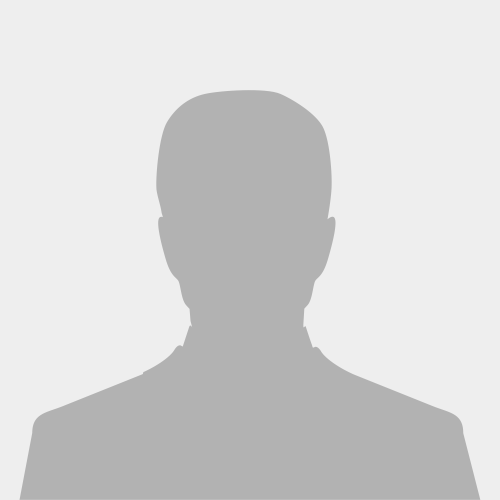
.jpg)
.jpg)
.jpg)
