Webflow vs WordPress: Which is easy to manage in 21st Century
- By Michael Coplin
- 08-01-2024
- Web Development

Let us begin our search to determine which CMS can increase the effectiveness of our website. Even so, managing these content management systems does not require hiring a developer. However, if you do not have enough time to manage your website, you can hire a WordPress developer, India.
What is Webflow?
Webflow is a cloud-based visual website builder that allows designers to create custom websites without writing any code. It provides a visual canvas where you can take control of HTML, CSS, and JavaScript to design and build your website. Webflow generates clean, semantic code that’s ready to publish or hand to developers.
Webflow CMS is a powerful content management system that allows users to create and manage web pages and other content easily. With Webflow, you have total control over every aspect of your website, from the styling and layout to the functionality and user experience.
Webflow CMS lets you create, edit, and manage content structures, add content, and design your website visually. You can work with dynamic content, custom fields, custom layouts, and integrations with other data sources and apps.
Webflow CMS is an intuitive tool for managing, modifying, and producing digital website content. You don’t need technological expertise to handle all of these tasks. With the help of a database, this CMS creates dynamic content, which automatically fills a website page with actual content. Users are given the option to produce a range of material, such as blog articles, team members, job ads, recipes, and more.
Clicking the symbol on the Webflow interface will take users to their CMS. Particularly for large-scale initiatives, users may see how effective their website is. You can quickly store and manage your content with this content management system, as well as the team members’ profiles.
You can compare the features, prices, and benefits of Site and Workspace plans, and find the right plan for your needs.
Advantages of WebFlow
User-Friendly Interface: Webflow's Content Management System (CMS) stands out for its user-friendly design, featuring a visual drag-and-drop editor that eliminates the need for coding knowledge. This makes it exceptionally easy for individuals, even those without a technical background, to effortlessly create and modify their websites.
Cost-Effective Options: Webflow offers an affordable solution, particularly beneficial for students, as it provides a free plan. This enables users to initiate their website projects without incurring any initial costs, making it a budget-friendly choice for those just starting.
Versatility in Design: The Webflow CMS caters to a diverse range of website needs. Whether you're aiming for a straightforward blog or a sophisticated e-commerce platform, Webflow's versatility allows you to adapt your site to match your unique requirements.
Ideal for Portfolio Building: Webflow CMS is an excellent tool for constructing polished and professional portfolio websites. It provides a visually appealing showcase for your skills and accomplishments, making it an attractive option for individuals looking to impress potential employers or clients.
Customizable Content Architecture: One of the standout features of Webflow is its adaptability in content structuring. Users have the flexibility to devise their content architecture, enabling them to store and organize information in a way that aligns with their preferences and workflow.
Seamless Collaboration: Webflow promotes collaborative efforts by allowing users to invite team members to participate in the management of website content. This feature streamlines the workflow, fostering efficient teamwork and ensuring that everyone involved can contribute to the website's success.
Challenges Faced by Website Owners Using WebFlow
Limited customization: Webflow is a visual website builder, so it does not provide the same level of customization as coding your own website. This could be a problem for website owners who require very specific features or functionality.
Steep learning curve: Although this CMS has a strong visual editor, mastering its use can be challenging. For website owners who are new to web design or who do not have a lot of time to learn a new tool, this can be difficult.
Pricing: Webflow CMS can be more expensive than other options, particularly for websites with high traffic or page counts. Small businesses or budget-conscious individuals may find this difficult.
Specific Challenges: These are the issues that website owners typically deal with, but depending on the kind of website being built, those using Webflow might also experience particular issues. For instance, online store owners may discover that Webflow does not provide all of the features they require, like product variants or advanced shipping options.
This is a detailed explanation of WebFlow CMS. We will now look at WordPress, another CMS, in the section below. Try to find out which CMS, Webflow vs WordPress, is best for your website.
What is the WordPress Content Management System?
WordPress, a free and open-source content management system (CMS), enables you to manage your team, your team's website content, and online stores. If you have no tech experience and want to start a career in content creation or blogging, this CMS is a boon for you.
It has different plugins for different industries. For instance, if you want to design your e-commerce website, you can do so using a variety of plugins and themes.
WordPress makes it easy to build, manage, redesign, and maintain websites. It is the result of its handy features that 43% of the website market is occupied by WordPress CMS.
Furthermore, WordPress allows you to add and customize your own theme. Users can customize the creation of web pages, the addition of content, and theme-specific design elements like styling and coloration.
All businesses, whether they are small or large, can use it. Businesses of all sizes use the WordPress CMS platform to power their sites, even big businesses like Glassdoor.com.
Advantages of WordPress
Effortless Content Creation: WordPress simplifies the content creation process with its built-in text editor, allowing users to easily create and edit content without the need for extensive coding knowledge. This user-friendly interface empowers individuals to manage their website content efficiently.
Customizable Layouts: Achieving unique and dynamic layouts is made accessible through WordPress's drag-and-drop page builder menu. This feature provides users with a versatile toolset to arrange elements on their pages according to their preferences, fostering creativity and flexibility in design.
Media Management Convenience: The media library offered by WordPress proves to be a valuable asset in efficiently managing and storing various media files, including images, videos, and more. This centralized repository streamlines the process of integrating multimedia elements into your website, enhancing overall content management.
Extensive Plugin Support: With a vast repository of over 60,000 plugins, WordPress allows users to add diverse functionalities to their websites. This extensive plugin ecosystem covers a wide range of needs, from enhancing SEO performance to incorporating e-commerce capabilities, providing users with the flexibility to tailor their websites to specific requirements.
Aesthetic Customization: WordPress enables users to give their websites a trendy and visually appealing look through extensive customization options. From choosing themes to adjusting color schemes and typography, the platform offers a range of tools that empower users to reflect their brand identity and create a visually engaging online presence.
Disfavors of WordPress
Security flaws: Because of its open-source and no-code nature, WordPress is a well-liked target for hackers, and over time, a number of security flaws have been found in the platform.
Conflicts between plugins and themes: WordPress relies on plugins and themes to enhance functionality and alter the appearance of websites. However, plugins and themes occasionally clash, which can lead to issues like broken websites and security holes.
Overwhelming Plugin Choices: While the abundance of plugins is a strength, it can also be a weakness. Choosing from the vast array of plugins can be overwhelming, and not all plugins are created equal in terms of quality, security, and ongoing support.
Problems with performance: WordPress websites occasionally take a long time to load, especially if they are not properly optimized. This is because WordPress adds a lot of extra code to each web page.
Complexity: WordPress can be difficult to learn and use, especially for beginners. There are numerous configuration options and settings, making it challenging to know where to begin.
Content lock-in: It can be challenging to move your content to another CMS after you have created a WordPress website. This is due to the fact that WordPress stores your content in a database using a unique format.
Plugin Compatibility Issues: With a vast repository of plugins, ensuring the compatibility of third-party plugins with different WordPress versions can be challenging. Updates to the core system may lead to temporary disruptions or conflicts with existing plugins, necessitating careful management to maintain smooth website operations.
Customization Complexity: While WordPress offers extensive customization options, achieving highly tailored designs or functionalities often requires delving into the platform's code. This can be daunting for users who prefer a more straightforward, visual approach to customization.
This is a bit about the WordPress Content Management System.
Now that the decision is entirely up to you, you can base it on the needs of your business and your target audience and decide which of Webflow vs WordPress is best for your website.
The 21st Century Perspective
As technology advances and user expectations shift, the demand for intuitive, efficient, and adaptable content management systems becomes increasingly crucial. Key points in this context include the growing importance of mobile responsiveness, the need for seamless integration with emerging technologies such as AI and voice search, and the emphasis on data security in the wake of cyber threats.
Website owners now seek platforms that not only offer ease of use and aesthetic customization but also cater to the demand for responsive and dynamic websites that can effortlessly navigate the diverse digital channels.
In assessing which platform aligns better with the contemporary demands of website management, key considerations must be taken into account. Webflow's emphasis on a visual drag-and-drop editor addresses the need for user-friendly design, while WordPress's extensive plugin support accommodates the demand for diverse functionalities.
Additionally, the collaboration features of both platforms play a crucial role in supporting the dispersed and collaborative nature of modern work environments. The analysis also considers the scalability of each platform, acknowledging the importance of a CMS that can adapt to the growth and changing needs of a website over time. By examining these factors, we can discern which platform is better positioned to meet the multifaceted challenges presented by the 21st-century digital landscape.
Which is the most effective for your website? Webflow vs WordPress
It is difficult to say which of the two, Webflow or WordPress, is the best fit for your company. Even though both are fantastic and have millions of users' trust.
However, you can select a CMS based on your technical expertise, business needs, and user suitability.
Every CMS has unique advantages and disadvantages. But you need to choose wisely for your website.
WordPress and Webflow- both have their unique advantages and specialties. To choose the best content management strategy, it is significant to perform deep research and analysis related to the same.
As WordPress and Webflow- are considered to be the best strategies about strengthening various content platforms, it is a must to contemplate their advantages separately. It will help you in choosing the best content management plan for increasing your business standards.
As WordPress is open-source and can be easily accessed without any charges, the prices may originate from hosting, formats, and plugins. Webflow has a cost structure that involves hosting.
Whereas a fundamental WordPress website may be inexpensive at first, prices may develop with included functionalities.
The prices of Webflow can be easily anticipated but can be extensively accelerated.

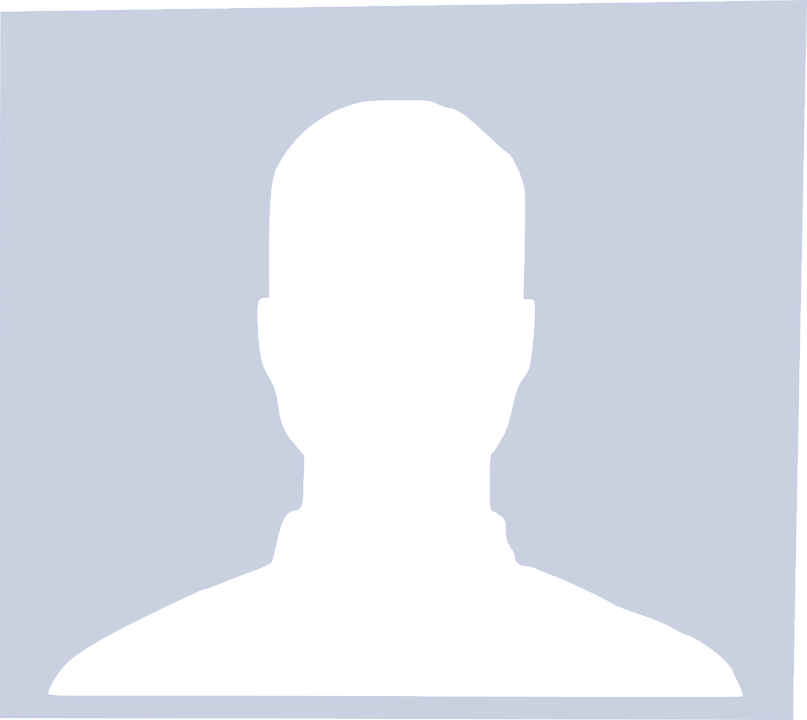
.jpg)
.jpg)
.jpg)
