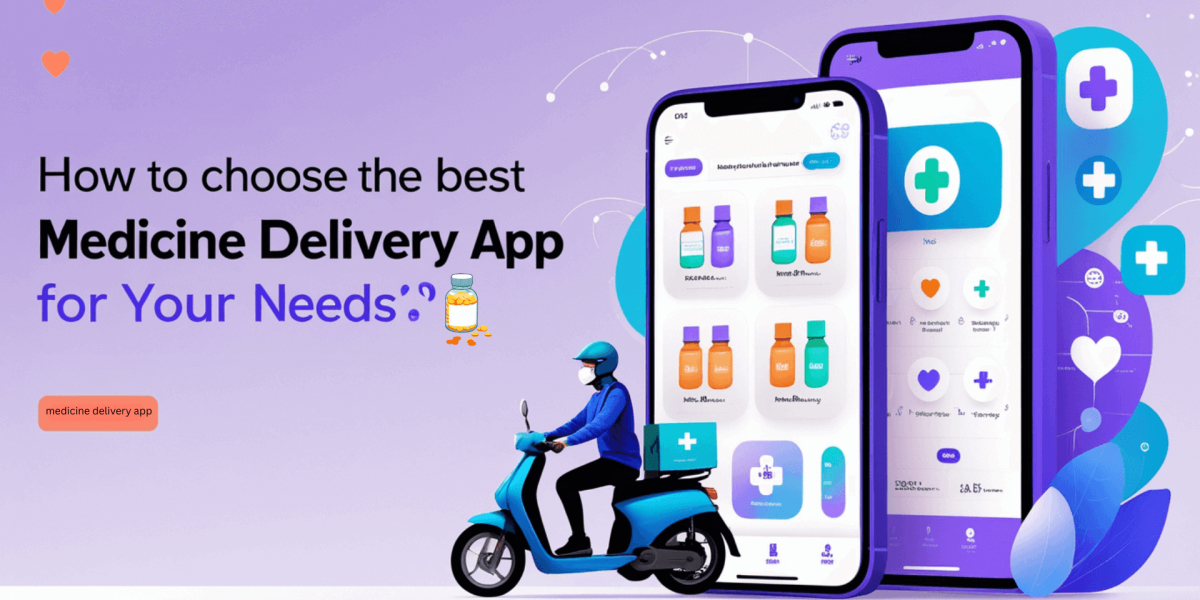8 Tips to Help You Successfully Build a Desktop Application
- By Samantha Higgins
- 13-05-2022
- Misc

In the modern world of work, people spend most of their online time on their computers. It has led to an increased demand for desktop applications. The process of building a desktop application can be demanding.
Here are some tips to help you build a desktop application successfully.
1. Define The Purpose
Desktop applications have a wide range of usage and purpose. These purposes range from entertainment and learning to technical works. Common categories include office work applications such as Microsoft Office applications, entertainment such as gaming applications, and technical works applications, e.g.AutoCAD for engineering technical designs.
While developing a desktop application, the first step ought to be defining the purpose it will serve. Upon defining the purpose of your application, it gets easier to develop a strategy for building and distributing it to the users.
2. Determine The Cost
It is crucial to make a cost estimate for your desktop application development project. It will help you get through the process with ease. In addition, it will be easier to keep your clients in the know about the cost of their project. Some of the fundamental factors to consider when determining the cost include software size, project complexity, and customization.
3. Project Planning
Upon determining the purpose of your application, the cost, and the target audience, it is time to develop a plan to complete the project. This plan will outline the process, all the tools and efforts required, and the risk factors. You do not want to get to a certain point in your project and discover you have to get back to a previous section to make things right.
In addition, you do not want to get to a certain point and discover you have to source out for something that might not be readily available, forcing you to halt the process. A project plan will help you overcome these hurdles and run the process smoothly.
4. Determine The Platform
A platform is a hardware and operating system your application will run. An example of a platform is a desktop with Microsoft windows. The desktop is the hardware, while Microsoft Windows is the operating system. The primary platforms are Microsoft Windows, macOS, and Linux.
Determining the platform will help you build an application compatible with desktops installed with that specific platform. In addition, you can create a platform-independent application, commonly known as cross-platform software. Cross-platform software is compatible with all the platforms or at least two platforms.
5. Choose The Development Framework
An application framework provides the skeletal support to develop an application. A framework helps reduce the common challenges faced during the development. However, deciding the best framework to use is quite a bumpy road for you as a developer.
You need to analyze the features of the various frameworks and consider all the advantages and disadvantages. Different frameworks help you develop an application with specific functionality. Common frameworks include Windows Presentation Foundation (WPF), Universal Windows Platform (UWP), Cocoa, Electron Js, and Swing.
6. Tools
While developing a desktop application, it is essential to have all the basic tools. Choosing the best development tool for your project can be difficult. These tools help you document the development process and optimize all the processes. In addition, they make it easy for you to maintain your project’s workflow.
Some of the crucial tools include an integrated debugging environment (IDE), bug trackers, Continuous Integration tools, profilers, and testing tools. Testing your application is a crucial part of your application development. You can achieve this testing with the help of an automation tool for desktop applications.
7. Licensing
Desktop application licensing is a crucial part of your project. This license is a document that provides the legal permissions that guide the use and distribution of the application. This document states your rights and those of your application’s user.
There are various software licenses, with the general ones being free and open-source software licenses and proprietary licenses. It is your responsibility as the developer to distinguish between the license categories and determine the most appropriate for your application.
8. Distribution
Upon completion of the project comes the time to package and distribute it to the users. However, it depends on how you want your application distributed. If you want to reach a vast population of users, you can distribute it by publishing it in the application stores available such as the Microsoft store.
On the other hand, if you want to gain complete control of the distribution, you can opt to distribute it manually to a few devices. Manual distribution will require you to apply for and obtain a certificate, which you can obtain from vendors.
Closing Thought
Despite the influx of mobile phone usage, desktop applications have not lost their value due to their high security, ease of purchase, and installation and integration. These tips make it easier to have a successful desktop application development.


.jpg)