Let's Explore the Various Aspects of Flutter App Development
- By Ajay Chandnani
- 11-07-2023
- Mobile App Development

Flutter app development has gained significant popularity in recent years, revolutionizing the way developers create cross-platform mobile applications. With its rich set of pre-built widgets, fast development cycles, and exceptional performance, Flutter has become a go-to framework for many app developers. In this blog, we will dive deep into the various aspects of Flutter app development, providing you with a comprehensive understanding of its architecture, UI design, data handling, navigation, device integration, testing, deployment, and more.
I. Getting Started with Flutter
Flutter is an open-source UI software development kit (SDK) created by Google. To begin your Flutter journey, we'll guide you through setting up the Flutter development environment and creating your first Flutter project. We'll also introduce you to Dart, the programming language used by Flutter, to help you get started with the basics.
II. Understanding Flutter Architecture
Flutter follows a widget-based approach, where everything is a widget. We'll explore the widget tree and understand how widgets are used to build user interfaces. Additionally, we'll delve into state management in Flutter, discussing various approaches to handle state within your app. We'll also explore the benefits of Flutter's hot reload feature, which allows for real-time code updates.
III. Designing User Interfaces with Flutter
One of Flutter's strengths lies in its extensive catalog of pre-built widgets. We'll introduce you to this widget catalog and show you how to leverage it to create stunning UI layouts. We'll also discuss styling and theming techniques in Flutter, enabling you to customize the look and feel of your app. Furthermore, we'll explore responsive design techniques to ensure your app looks great on different screen sizes.
IV. Handling User Input and Gestures
Capturing and processing user input is crucial for creating interactive apps. We'll cover the various ways to handle user input, including buttons, text fields, and more. We'll also guide you through form validation techniques. Additionally, we'll explore gesture recognition in Flutter, allowing your app to respond to swipes, taps, and other touch-based interactions.
V. Working with Data in Flutter
Modern mobile apps often rely on data to provide dynamic content. We'll introduce you to data models and data sources and demonstrate how to fetch and display data from APIs. We'll also cover local data storage options, such as SQLite or shared preferences, for offline capabilities. Additionally, we'll discuss different state management patterns to ensure data synchronization within your app.
VI. Implementing Navigation and Routing
Efficiently navigating between screens is vital for creating a smooth user experience. We'll cover the basics of navigation in Flutter, including managing routes and named navigation. We'll also show you how to pass data between screens and incorporate navigation transitions and animations to add polish to your app.
VII. Integrating Device Features and APIs
Flutter provides easy access to device-specific features, such as cameras, GPS, and sensors. We'll explore how to integrate these features into your app, providing users with a seamless experience. We'll also discuss using platform-specific APIs to tap into native functionalities. Additionally, we'll cover push notifications and background tasks to keep your app connected even when it's not in the foreground.
VIII. Testing and Debugging Flutter Apps
Ensuring the quality and stability of your app is essential. We'll provide an overview of testing in Flutter, including unit testing and widget testing. We'll also explore various debugging techniques and tools to identify and resolve issues. Furthermore, we'll discuss performance optimization and profiling to create efficient and responsive apps.
IX. Deploying Flutter Apps
Once your app is ready, it's time to deploy it to the app stores. We'll guide you through the process of building and generating release-ready apps. We'll cover publishing your app to the Google Play Store and the Apple App Store, as well as managing app updates and versioning. Additionally, we'll explore continuous integration and delivery (CI/CD) practices to streamline the deployment process.
What are the advantages of flutter app development?
Cross-Platform Development: Flutter allows developers to create apps for multiple platforms, including iOS, Android, web, and desktop, using a single codebase. This reduces development time and effort, as developers can write code once and deploy it across different platforms.
Fast Development: Flutter's hot reload feature enables developers to see the changes in real-time, speeding up the development process. It eliminates the need for time-consuming compilation and app restarts, allowing for quick iterations and experimentation.
Beautiful UIs: Flutter provides a rich set of pre-built widgets and a customizable UI toolkit, enabling developers to create visually appealing and pixel-perfect user interfaces. The framework allows for smooth animations, rich motion graphics, and flexible layout designs, resulting in polished and engaging user experiences.
Performance: Flutter's underlying engine, called Skia, enables high-performance rendering of UI components. The framework utilizes Dart's just-in-time (JIT) compilation during development and ahead-of-time (AOT) compilation for production, leading to fast startup times and efficient app performance.
Native-like Experience: Flutter apps are not limited by platform-specific design patterns and can provide a native-like experience on both iOS and Android. The framework uses its own rendering engine, ensuring consistent UI and behavior across platforms. It also provides access to native device features and APIs, allowing developers to leverage platform capabilities.
Strong Community and Ecosystem: Flutter has a vibrant and growing community of developers, offering extensive support, resources, and libraries. The ecosystem includes packages for various functionalities, such as networking, database access, state management, and more. The community-driven nature of Flutter ensures continuous improvement and frequent updates.
What are the drawbacks of flutter app development?
Limited Native Functionality: Although Flutter provides access to many native device features and APIs, there might be certain platform-specific functionalities that are not yet fully supported. In such cases, developers may need to write platform-specific code or rely on plugins developed by the community.
App Size: Flutter apps include the Flutter engine and framework, which adds some overhead to the app size compared to native apps. While Google has made efforts to reduce the size, it can still be larger than equivalent native apps. However, app size optimization techniques can help mitigate this issue.
Learning Curve: As Flutter is a relatively new framework, developers may need to invest time in learning its concepts and the Dart programming language. This learning curve can be steeper for developers with no prior experience in cross-platform or reactive UI frameworks.
Community Maturity: While the Flutter community is vibrant, certain libraries and packages might still be under development or lack the same level of maturity and stability as those available for native platforms. This can occasionally lead to limited options or potential issues when integrating third-party libraries.
Performance Limitations: While Flutter offers good performance overall, certain complex or computationally intensive tasks might be slower than their native counterparts. However, for most typical mobile app scenarios, the performance is more than sufficient.
Limited Access to Platform-Specific UI Components: Flutter provides a rich set of customizable UI components, but it may not have the exact same look and feel as platform-specific UI components on iOS and Android. This might be a consideration for apps that require adherence to strict platform design guidelines.
Despite these drawbacks, Flutter's advantages in terms of cross-platform development, fast iteration cycles, beautiful UIs, and performance make it a compelling choice for many app developers, allowing them to create high-quality apps efficiently and effectively.
How much does it cost to develop an app with a flutter framework?
The cost of developing an app with the Flutter framework can vary significantly based on several factors. These factors include the complexity of the app, the number of features, the design requirements, the level of platform integration, and the development team's location and experience. Here are some cost considerations:
Development Time: The time required to develop an app with Flutter depends on the app's complexity and features. Simple apps with basic functionalities may take a few weeks to develop, while more complex apps with advanced features can take several months or longer.
Design and UI/UX: The cost of app development also depends on the complexity of the app's design and user interface. Custom designs, animations, and complex UI interactions can increase development time and cost.
Platform Integration: Flutter allows for platform-specific integrations to access native features. If your app requires extensive platform integration, such as using device sensors, GPS, or other platform-specific APIs, it may require additional development effort and cost.
Backend Development: If your app requires a backend server or API integration, the cost will include the development of the backend infrastructure and integration with the Flutter app. The complexity and scale of the backend development will impact the overall cost.
Testing and Quality Assurance: Testing and quality assurances are crucial to ensure a stable and bug-free app. The cost will depend on the extent of testing required, including unit testing, integration testing, and device testing on multiple platforms.
App Maintenance and Updates: Beyond the initial development cost, you should consider ongoing app maintenance and updates. This includes bug fixes, feature enhancements, and compatibility updates with new OS versions. Maintenance costs are typically calculated as a percentage of the initial development cost per year.
Development Team: The cost of hiring a development team can vary based on their location, experience, and expertise with Flutter. Rates can differ significantly between regions and individual developers or development agencies.
It's important to note that providing an exact cost estimate without specific project details is challenging. It's recommended to consult with app development agencies or freelance developers to get accurate cost estimates based on your app's requirements.
To give you a rough idea, a simple Flutter app with basic functionalities could cost between $10,000 to $30,000. Medium-sized apps with more features and complexity may range from $30,000 to $100,000. Large-scale or complex apps with advanced features and extensive backend integration can exceed $100,000.
Remember, these are rough estimates, and the actual cost will depend on your specific app requirements and the development team you choose to work with.
Conclusion
In this blog, we have explored the various aspects of Flutter app development, from getting started with Flutter to deploying your app. We have covered Flutter's architecture, UI design, data handling, navigation, device integration, testing, and deployment. Armed with this knowledge, you can now embark on your Flutter journey with confidence. Flutter's growing popularity and continuous improvement make it an exciting framework for building cross-platform mobile apps. So, let's dive in and explore the endless possibilities of Flutter app development.

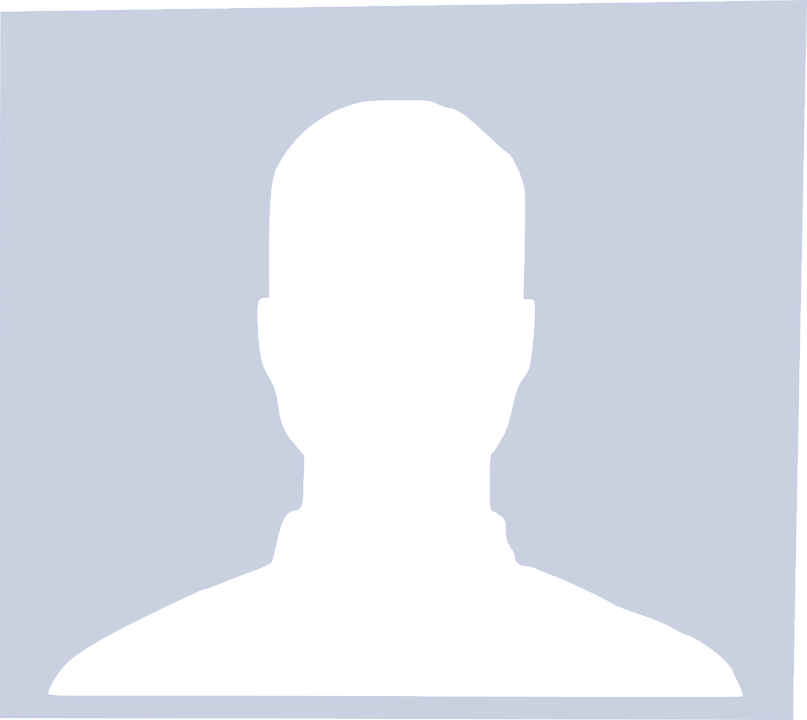
.jpg)
.jpg)
.jpg)
